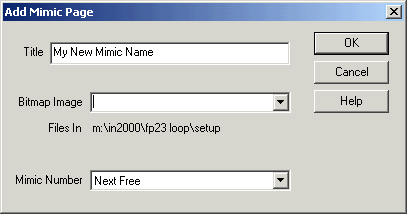
| Mimic Setup |
| Add Mimic Page |
The Add New Mimic Page is used to add new mimics to your system.
To access:
The following dialog is displayed:
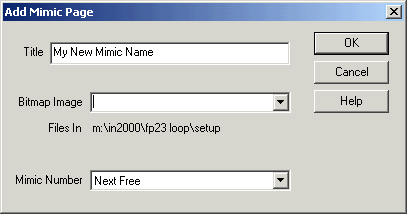
Enter the name to be used as the title of the mimic.
If desired you can select the bitmap image to be used as the background for the
mimic (all images must be in the jobs setup folder).
Optionally select the Mimic Number to be used, or Next Free if you have no preference.
Click OK to create the Mimic.
Then use the object editing tools to design the contents of the Mimic.