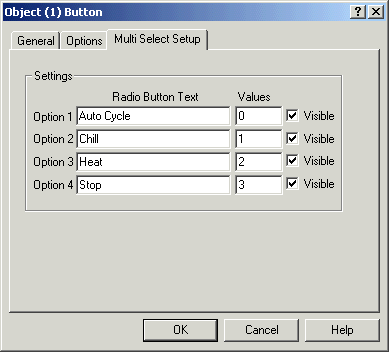
| Mimic Setup |
| Button Setup - Multi Select |
The Multi Select tab is used to program the operation of the button in the
Multiselect mode
To access, edit the buttons settings, and click the "Multi Select
Setup" tab.
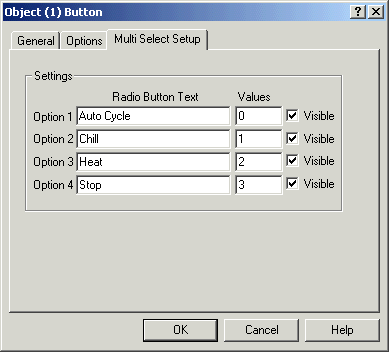
Radio Button Text
This text is the label drawn next to the radio button controls
Values
These are the values associated with the radio button.
Visible
This controls how many radio buttons are visible.
To display less than 4 radio buttons, just click the visible check box on
for the values required.
When
the Multiselect button is displayed, the Tags value is read in and matched with
one of those radio button values. If a match is found, the appropriate radio
button will be set.