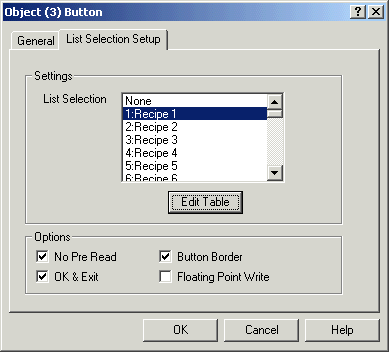
| Mimic Setup |
| Button Setup - List Selection |
The
List selection tab is used to select the table to be used for a list selection
button.
To access, edit the buttons settings, and click the "List Selection
Setup" tab.
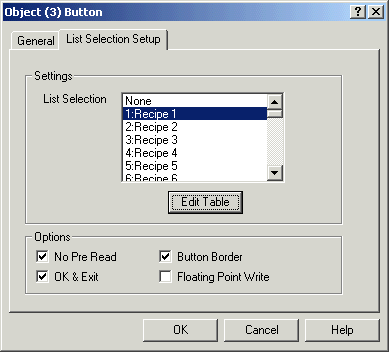
Choose the list to be associated with the button. The list is a list of values and associated text strings that the user can choose from. The lists are defined by clicking the Edit Table button.
The Lists defined by Edit Table can also be used when displaying a value by a digital object, See Edit Table.
No Pre Read
If this check box is set, the button does not read in the current value
when the dialog box is displayed. Normally this is off, which means that when
the user clicks the button, the last value written will be read back from the
output and displayed in the dialog box.
OK & Exit
If this is set, the OK button becomes an OK & Exit button which means
that when the user presses the OK button to write the data, the dialog box is
removed immediately, instead of the user having to press the Cancel button to
remove the dialog box.
Button
Border
Click to draw a black border around the button.
Floating Point Write
This is set to write a Set value or output value to Shimaden Controllers.