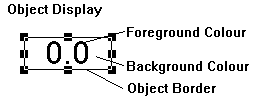
| Mimic Setup |
| Custom Colour Information |
When the object's
Analogue, Digital and Static Text are drawn, they use different colours for the
background (behind the text) and foreground (the text itself).
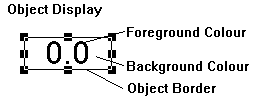
Sixty
four colours are available for the drawing of objects. Each colour has a text
description name that is used as a reference for that colour. It is this
reference name that is used in the objects "Colour and Font" dialog
box when the object is being edited. Also each colour has three values for Red,
Green and Blue colour guns. The composite value of the Red, Green and Blue guns
determine the resulting colour on the screen.
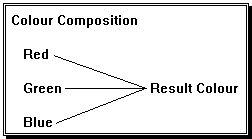
The
pen values range from 0 to 255, 0 being off, 255 full on and 128 being half
intensity.
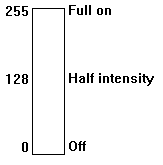
Twenty
eight colours are defined by default when the mimic program is run and are
defined from the following list...
|
Name
|
Red |
Green |
Blue |
|
Black_Std |
0 |
0 |
0 |
|
White_Std |
255 |
255 |
255 |
|
Red_Std |
255 |
0 |
0 |
|
Crimson_Std |
255 |
0 |
255 |
|
Green_Std |
0 |
255 |
0 |
|
Yellow_Std |
255 |
255 |
0 |
|
Blue_Std |
0 |
0 |
255 |
|
Cyan_Std |
0 |
255 |
255 |
|
Maroon_Std |
128 |
0 |
0 |
|
Purple_Std |
128 |
0 |
128 |
|
Forest
Green_Std |
0 |
128 |
0 |
|
Beige_Std |
128 |
128 |
0 |
|
Navy
Blue_Std |
0 |
0 |
128 |
|
Slate
Grey_Std |
0 |
128 |
128 |
|
Dark
Grey_Std |
128 |
128 |
128 |
|
Light
Grey_Std |
192 |
192 |
192 |
|
Cream_Std |
255 |
255 |
255 |
|
Light
Brown_Std |
128 |
128 |
128 |
|
Light
Green_Std |
0 |
255 |
64 |
|
Dark
Green_Std |
0 |
64 |
64 |
|
Sky
Blue_Std |
128 |
255 |
255 |
|
Sea
Blue_Std |
0 |
128 |
255 |
|
Lavender_Std |
128 |
128 |
255 |
|
Blue
Grey_Std |
0 |
64 |
128 |
|
Pink_Std |
255 |
0 |
128 |
|
Violet_Std |
64 |
0 |
128 |
|
Copper_Std |
255 |
128 |
64 |
|
Brown_Std |
128 |
64 |
0 |