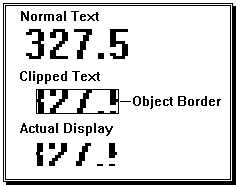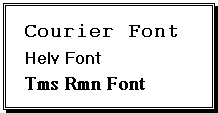
| Mimic Setup |
| Custom Font Information |
When
objects are drawn, they can use one of several custom fonts that control how the
text will appear on the screen. Fonts of different sizes and typefaces can be
used for indicating different conditions in the plant. The fonts are setup from
a body of eight standard windows fonts, and with the custom fonts dialog box,
the fonts can have different size and style aspects.
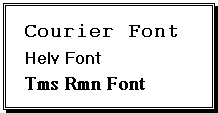
Fonts are
created from a particular typeface (Courier, Helv, Tms Rmn etc), a size
(13, 16, 20 etc) and a style (bold, italic, underline). Thus by varying
the typeface, size, and style, various fonts can be setup for the display of
objects.
The
eight standard windows fonts that the mimic program uses are-
|
Font |
Sizes |
|
Courier |
13,16,20 |
|
Helv |
13,16,20,24,29,37 |
|
Modern |
32* |
|
Roman |
32* |
|
Script |
37* |
|
Symbol |
13,16,19,21,27,35 |
|
System |
15,16 |
|
Tms
Rmn |
13,16,19,21,27,35 |
*
items marked with an asterisk only have one size, however they are
"continuously scalable" fonts, indicating that a specific size can be
chosen for them and the font will be drawn at that size. The other fonts have
fixed sizes and can only be drawn at that size.
Twenty
six sample fonts are created by default when the program is first run, these are
produced from the list above.
Font Construction:
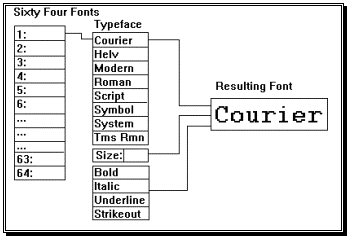
Note:
If an object has a font that is to big to be drawn inside the object, then the
text will be clipped so that only what fits in the object rectangle will be
drawn.