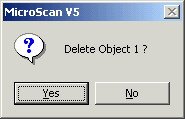
| Mimic Setup |
| Delete an Object |
To
Delete an Object
Select the object either with the mouse or the keyboard and press the "Delete" key on the keyboard. Before the object is deleted, a message box will appear asking for permission to delete the object. Press "Yes" to delete the object.
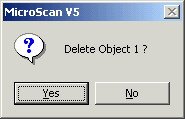
Objects
may also be deleted by using the "Object List" dialog box. Select the
object from the list of objects and click the Delete Button.
You can also delete the object by selecting it by left clicking it, then right click on it and select "Delete" from the popup menu.