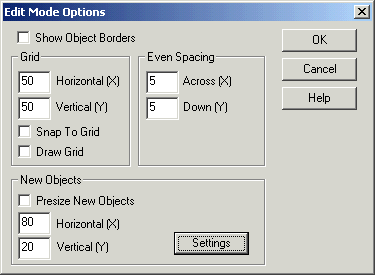
| Mimic Setup |
| Editing Options |
The Editing Options window sets various Editing options.
To access:
The following dialog is displayed:
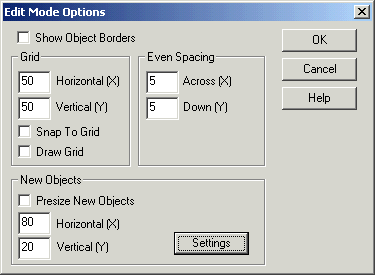
To view object borders, click "Show Object Borders" on.
To view grid, set the X and Y sizes and click "Draw Grid" on.
To Presize new objects, click "Presize New Objects" on and enter
the required object size.
This allows new objects to be created all the same size.
When
the object is being created, different mouse cursors will be used to indicate
the object creation mode.
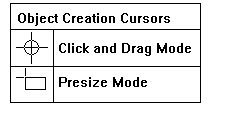
To set new object defaults, click Settings.
See Also
New Object Defaults
Mimic Editing Tool Bar
Mimic Options Menu