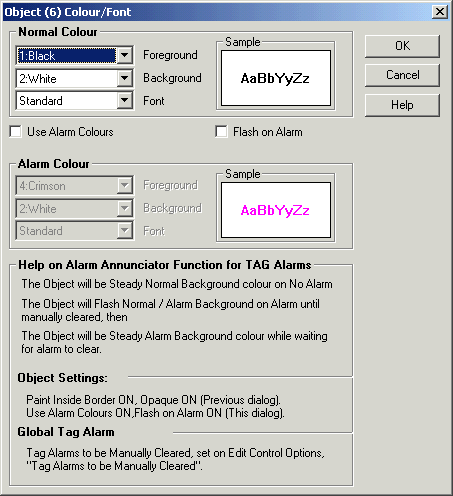
| Mimic Setup |
| Gauge Object Colour and Font |
The Gauge Object Colour and Font settings control the appearance of the
object.
To access:
The following dialog appears:
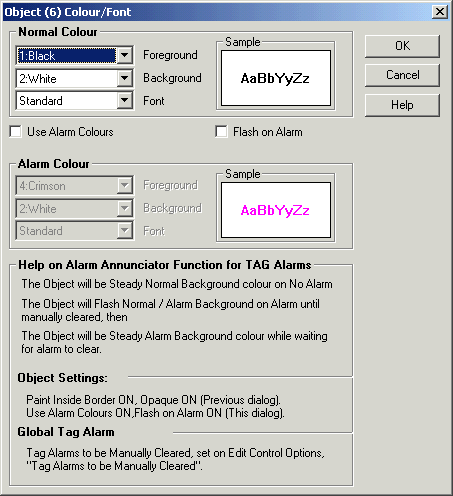
The Normal Colour is used when the object is not in alarm.
The Alarm Colour Settings are used when in alarm and the "Use Alarm Colours"
or "Flash on Alarm" is set.
For normal colour, select:
For Alarm Colour, select:
To correctly set an object for flash on alarm, set to Opaque and Paint Inside Border ON.