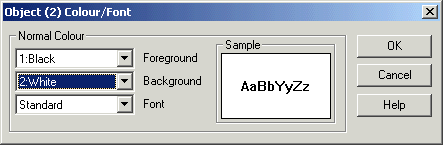
| Mimic Setup |
| Text Object Colour and Font |
The Text Object Colour and Font specifies the Colour and Fonts used to draw the object.
To edit an objects colour and fonts settings, click the Colour/Fonts button on the Objects Setup window.
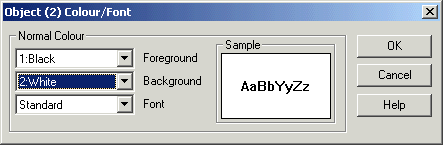
Select the foreground and background colour required.
Click OK.
The background colour will only fill the entire objects background if Opaque and Paint Inside Border are clicked.