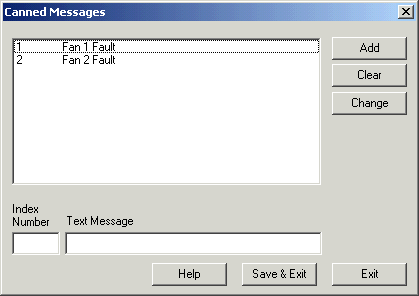
| Mimic Setup |
| Digital Object - Canned Messages |
Canned Messages are used to display a predefined text message when a particular number is found by the associated object. Canned messages can only be displayed by a digital object that is set to the "Canned Message" type.
To edit Canned Messages:
On the Mimic Edit Menu, click Canned Messages.
By selecting "Canned Message" in a Digital Object and clicking the Setup button.
The following dialog is displayed:
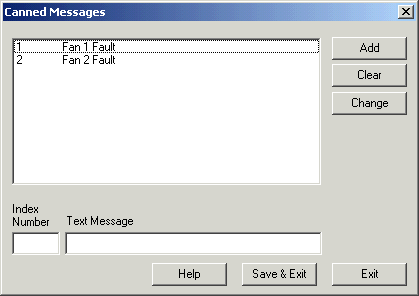
1. To edit a
message, select the message from the list box and the contents will appear in
the edit boxes below. Edit the values and press the "Change" button.
The list box will be updated to reflect the change.
2.
To add a new message, type the code number and text into the edit boxes and
press the "Add" button. The list box will be updated to reflect the
change.
3.
To delete a message, select a message from the list box and press the
"Clear" button. The list box will be updated to reflect the change.
4.
To save the edited messages, press the "Save & Exit" button. The
new messages become effective immediately.
5.
To exit from the dialog box, abandoning any changes, press the "Exit"
button.
Only one canned message table is available. To get objects to display different message, set the Digital object to use a List Table.