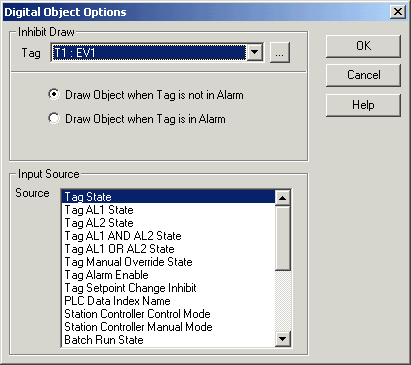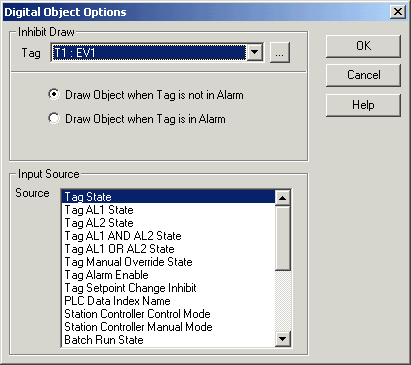| Mimic
Setup |
| Digital
Object Options |
Digital Object Options allows the inhibit draw and Input Source for a Tag
Object to be set.
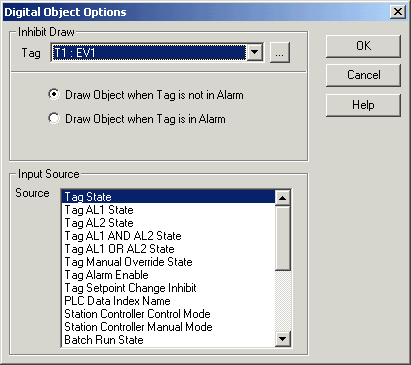
Inhibit Draw
For Inhibit draw, set the tag to be used and the state to be monitored to
allow/disallow the drawing.
For the selected Tag, if Draw Object when Tag is not in Alarm is set, the object
will only be drawn when the tag is not in Alarm.
For the selected Tag, if Draw Object when Tag is in Alarm is set, the object
will only be drawn when the tag is in Alarm.
This allows objects to be drawn on top of each other and only shown depending
on the alarm state of a tag.
Input Source
The Input Source allows additional settings to be made to allow the object to
show data other than just the line or tags value.
Select From:
- Tag State (Default)
The Tags value is used as the objects value.
- Tag AL1 State
The Tags AL1 state is used as the objects value.
- Tag AL2 State
The Tags AL2 state is used as the objects value.
- Tag AL1 AND AL2 State
The Tags AL1 AND AL2 state is used as the objects value.
- Tag AL1 OR AL2 State
The Tags AL1 OR AL2 state is used as the objects value.
- Tag Manual Override State
The Tags Manual Override state is used as the objects value (set by a
Utility button).
- Tag Alarm Enable
The Tags Alarm Enable state is used as the objects value (set by a Utility
button or Tag Setup).
- Tag Setpoint Change Inhibit
The Tags Setpoint Change Inhibit state is used as the objects value (set by
a Utility button).
- PLC Data Index Name
For use with Omron PLCs, no longer used.
- Station Controller Control Mode
For a 2100-XX on board stationcontroller, the control mode (Heat, Cool, Ht/Cl).
The controller is identified by the tag input location.
- Station Controller Manual Mode
For a 2100-XX on board stationcontroller, the manual mode (On/Off or Ht
On,Cl On, Off).
The controller is identified by the tag input location.
- Batch Run State
If the object is set to a line on a batch page, "Stop",
"Run" or "Hold" is displayed.
- Batch File Name
If the object is set to a line on a batch page, the file name used by that
page.
- Batch Duration
If the object is set to a line on a batch page, the time duration of the
batch.
- Auto Reset Time Left
For a tag used as an auto reset digital output, the amount of time left (mm:ss
and then ss) until the output turns off.
(Set using a Mimic Button, using Digital Auto Reset).