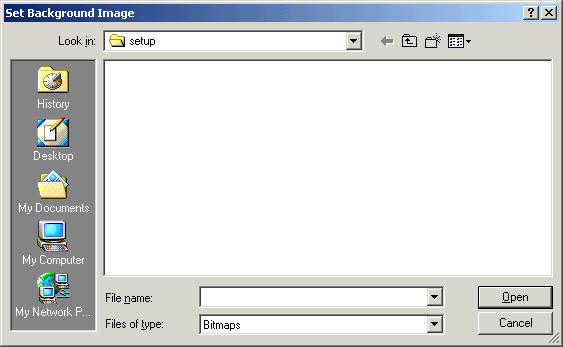
| Mimic Setup |
| Set Bitmap |
You can set the bitmap for a mimic, by displaying the required Mimic.
Then, on the Edit Menu, click "Set Bitmap". A standard windows dialog
will be displayed, select the image file and click Open.
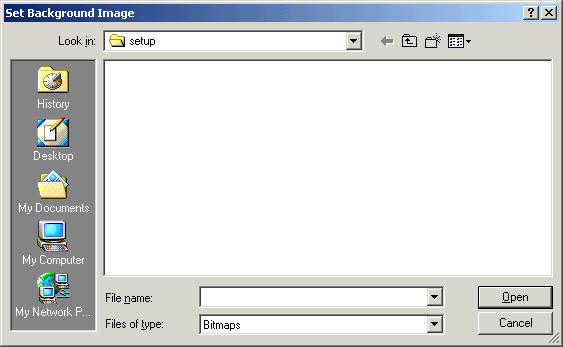
If you browse to a folder other than the jobs setup folder, you will be notified with a message box that the file cannot be loaded, and all images should be in the jobs setup folder.