| Mimic Setup |
| Set Title, Layout & Bitmap |
The Edit Mimic Settings dialog is used to set the Title, Layout file and bitmap image for a mimic.
To access, while on the desired mimic:
The following dialog is displayed:
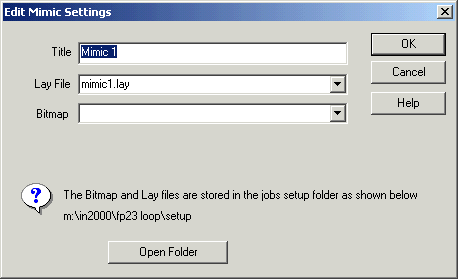
The bitmap must be created in, or copied to, the jobs setup folder (which is located in V5
install folder, JobName, setup) as shown at the bottom of this dialog box.
Click Open Folder to open the setup folder.