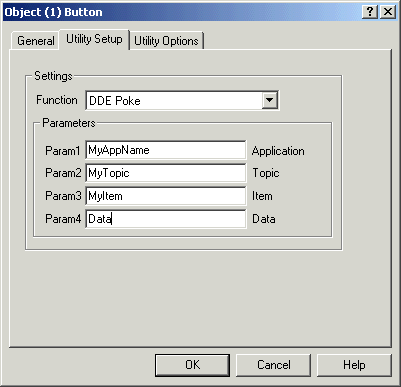
| Mimic Setup |
| Utility Button Setup - DDE Poke |
The DDE Poke Command does a DDE poke transaction on the entered fixed parameters to another application.
Parameter Settings
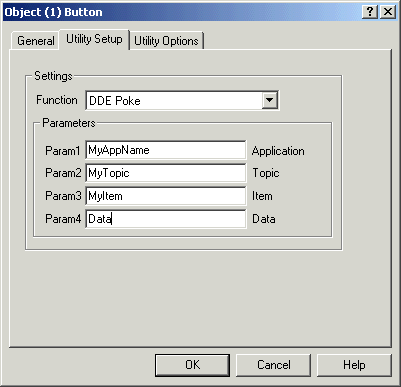
Example Settings
| Param | Item | Example |
| Param 1 Application | DDE Application Name | MyAppName |
| Param 2 Topic | DDE Topic Name | MyTopic |
| Param 3 Item | DDE Item Name | MyItem |
| Param 4 Data | DDE Data | Data |
Action when button pressed
The DDE Poke is done to the Application, Topic and Item and is sent the item as defined in Data.
Note:
Each button can only write fixed data as defined by the data set in Param 4
the Data Item.
i.e it is not possible to open a dialog and the user enter data that will be
sent in the poke operation.
For information on supported Application Name, Topic and Item see you
applications information.
The transaction is performed by DDEML calls and not message based DDE.