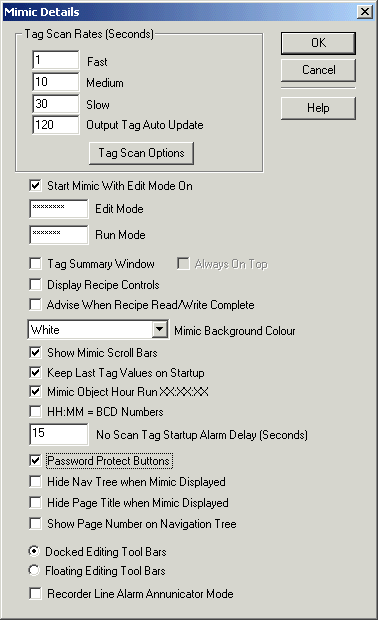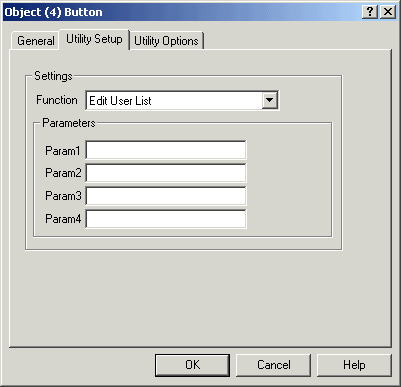
| Mimic Setup |
| Utility Button Setup - Edit User List |
The Edit User List button allows the user to edit the multi user list from a mimic page.
Parameter Settings
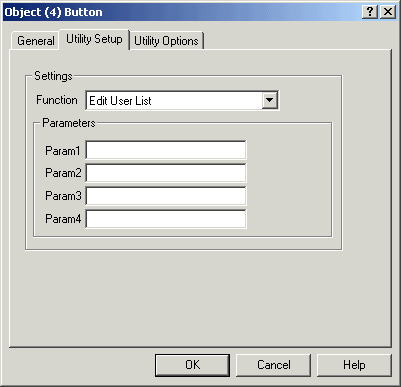
Action when button is pressed
The following dialog is displayed:
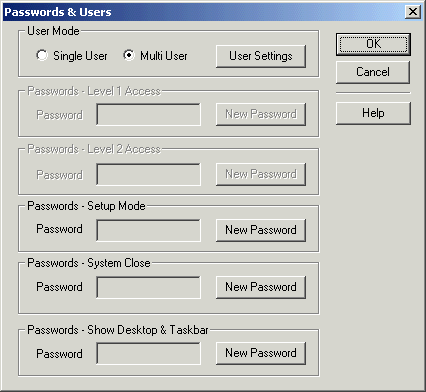
Click User Settings to Edit Multi User settings.
NOTE: This button must be protected with a button level access or users will be able to edit the table without entering a password, as shown below:
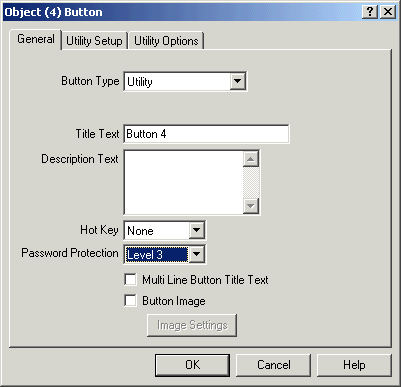
Password Protection is setup at Level3.
Enabling Mimic Button Password Protection
In Setup Tools, Mimic Details, Password Protect buttons must be clicked as shown below: