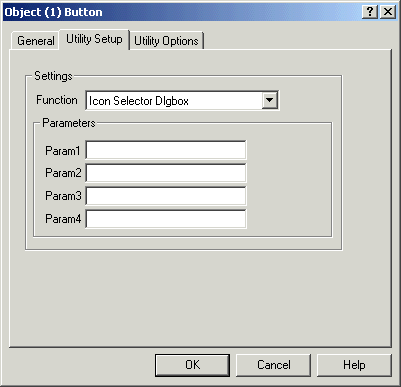
| Mimic Setup |
| Utility Button Setup - Icon Selector |
This dialog box shows the MicroScan Icon Selector which in V5 has become the Select Page dialog box.
Parameter Settings
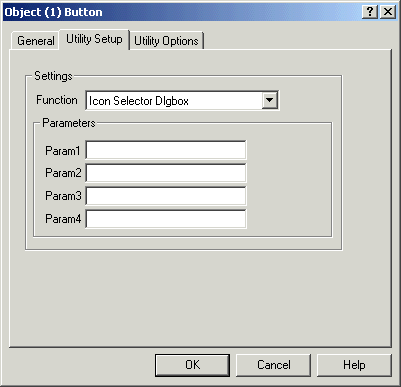
Example Settings
Not Required
Display when button pressed
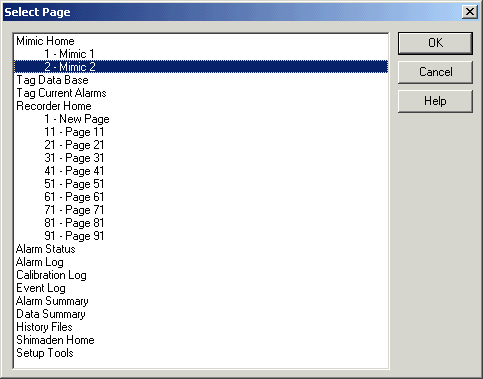
Select a page and click OK, or double click on a Page to go to that page.
See also Select Page.