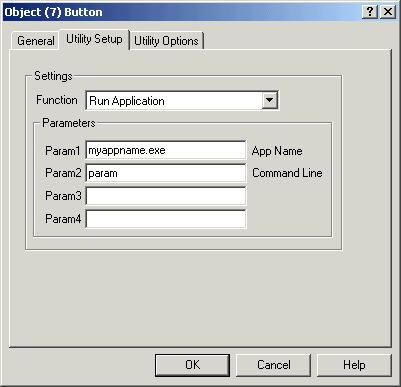
| Mimic Setup |
| Utility Button Setup - Run Application |
The Run Application function allows you to setup a button on a mimic, so that when it is pressed another application is started.
Parameter Settings
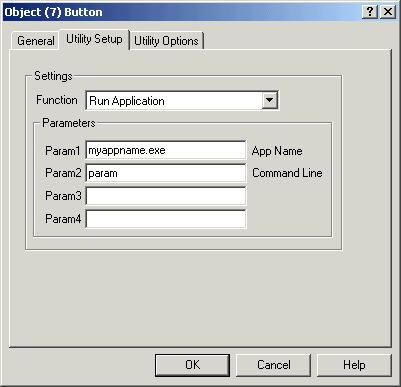
Param Settings
| Param | Example |
| Param1 App Name | myappname.exe mysheet.xls |
| Param2 Command Line | optional params to be passed to application |
Action when button is pressed
The application defined by param1 is started.
Additional Info
The app is started using ShellExecute, using "open" as the
Operation Mode.
The app is started in the following order:
Install Folder\app name
Job Setup Folder\app name
Job Data Folder\app name
If the file is not found a message box will be displayed.