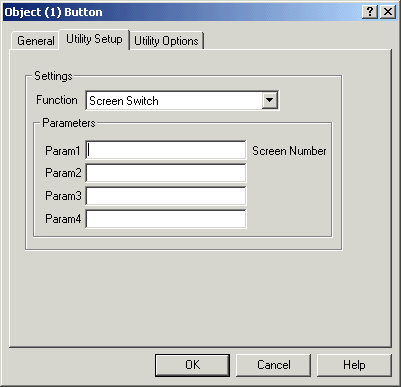
| Mimic Setup |
| Utility Button Setup - Screen Switch |
This utility function allows buttons to perform a screen switch operation to another screen, commonly used in Directory screens or Next and Prev buttons.
Parameter Settings
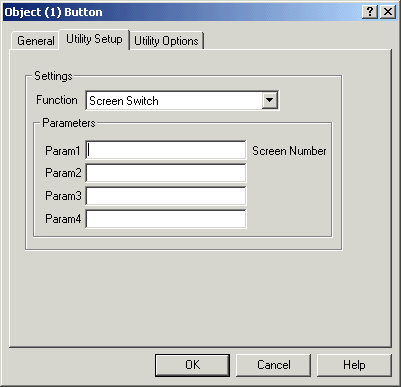
Example Settings for Param 1, Screen Number
| Format | Range of values | Example |
| X = screen number - 1 | 0 to 99 | 0 switch to Mimic 1 1 switch to Mimic 2 V4 compatible mode. |
| Next | N/A | Next switches to next mimic screen |
| Back | N/A | Back switches to prev mimic screen |
| Tag Alarm Status | N/A | Tag Alarm Status |
| Recorder Alarm Status | N/A | Recorder Alarm Status |
| "Recorder Page Name" | Recorder Page Name 1 - 100 as in Page Setup Name and Scales Name. The name must be enclosed in quotation marks. | "Recorder Page Name" - switches to that page "CoolStore South" - searches for Recorder Name and switches to that page |
| Recorder Page X | 1 to 100 | Recorder Page 1 switches to Recorder Page 1 Recorder Page 2 switches to Recorder Page 2 |
| "Mimic Page Name" | Mimic Page Name 1-100 as in Mimic Title. The name must be enclosed in quotation marks. | "Mimic Page Name" - switches to that page "ControlPanel" - searches for Mimic Name and switches to that page |
| Mimic Page X | 1 to 100 | Mimic Page 1 switches to Mimic Page 1 Mimic Page 2 switches to Mimic Page 2 |
| Shimaden Page X | 1 to 100 | Shimaden Page 1 switches to Shimaden Page 1 Shimaden Page 2 switches to Shimaden Page 2 |
| Recorder Home | N/A | Switches to Recorder Home |
| Mimic Home | N/A | Switches to Mimic Home |
| Shimaden Home | N/A | Switches to Shimaden Home |
| Tag Data Base | N/A | Switches to Tag Data Base |
| Current Alarms | N/A | Switches to Alarm Status |
| Data Summary | N/A | Switches to Data Summary |
| Alarm Summary | N/A | Switches to Alarm Summary |
| Operating Log | N/A | Switches to Operating Log |
| Station Log | N/A | Switches to Station Log |
| Audit Log | N/A | Switches to Audit Log |
| Event Log | N/A | Switches to Event Log |
| Note Log | N/A | Switches to Note Log |
| Calibration Log | N/A | Switches to Calibration Log |
| Access Log | N/A | Switches to Access Log |
| System Log | N/A | Switches to System Log |
| Batch Log | N/A | Switches to Batch Log |
| Network Log | N/A | Switches to Network Log |
| History File | N/A | Switches to History File |
| Setup Tools | N/A | Switches to Setup Tools |
| Alarm Log | N/A | Switches to Alarm Log |
Action when button pressed
The Mimic switches to the screen entered as determined by Param 1.
Notes:
1. Search order on Recorder Page Name and Mimic Page Name: Recorder Page
Names searched first.
2. Recorder Page Name and Mimic Page Name must be enclosed in quotation marks.
3. None of the items are case sensitive.