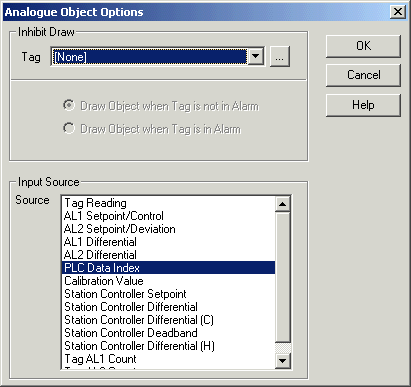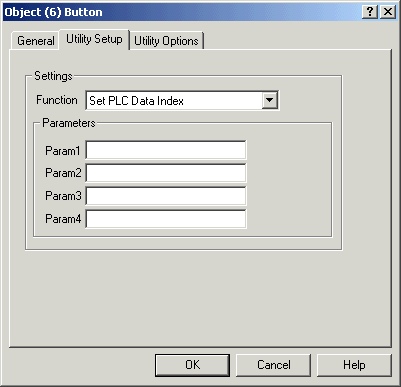
| Mimic Setup |
| Utility Button Setup - Set PLC Data Index |
The Set PLC Data Index sets a data index for transfer with the Omron PLC Interface
Parameter Settings
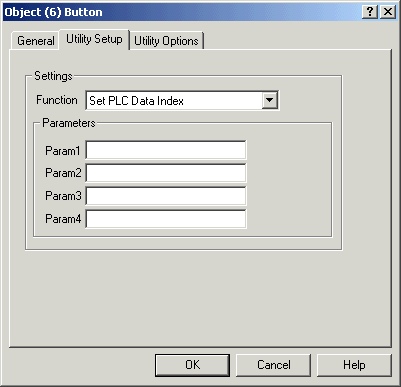
Action when button is pressed
The following dialog is displayed.
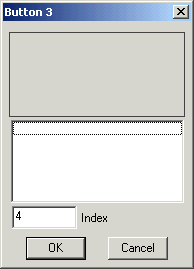
Select or enter the index value and click OK.
Additional Info
To Setup the Index areas for a Omron PLC, use Setup Tools, PLC Interface, Omron C Series tab, click on Advanced button.
1. Create an Analogue object
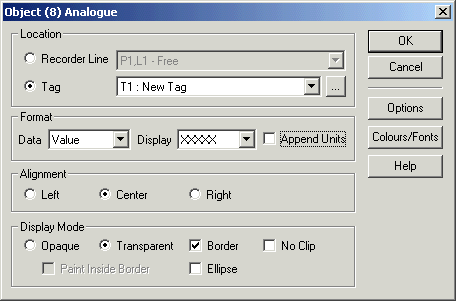
2. Click Options and set its input source to PLC Data Index