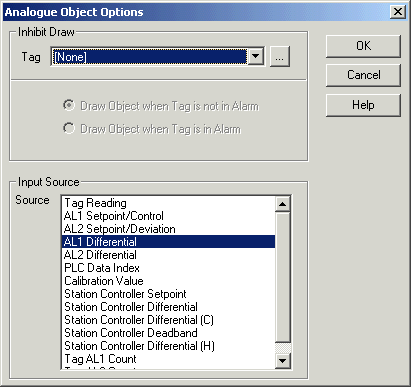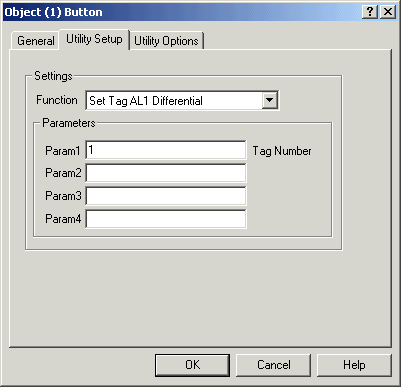
| Mimic Setup |
| Utility Button Setup - Set Tag AL1 Differential |
The Set Tag AL1 Differential allows the user to set the Al1 Differential of a tag using a dialog.
Parameter Settings
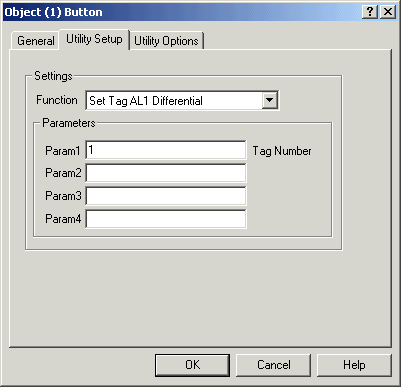
Param Settings
| Param | Range | Example |
| Param1 Tag Number | 1 to 5000 | 1 to enter AL1 Differential value for tag 1. |
Action when button is pressed
The following dialog is displayed.
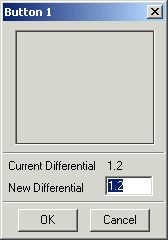
Enter the new value and click OK.
Additional Settings
Use the Utility Options tag to set the Decimal Point position.
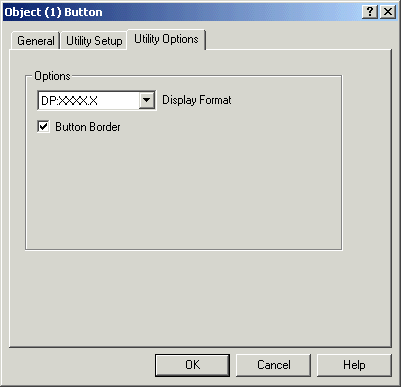
You can display the AL1 Differential of a tag using a Analogue Object as follows.
1. Create an analogue Object and set its Location to the tag required.
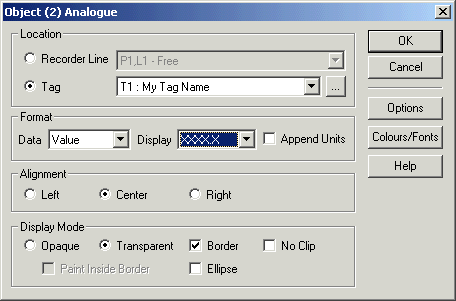
2. Click the Options button and set the Input Source to AL1 Differential