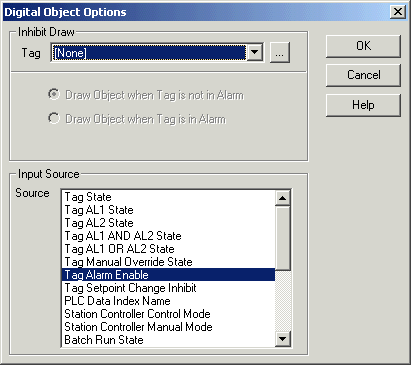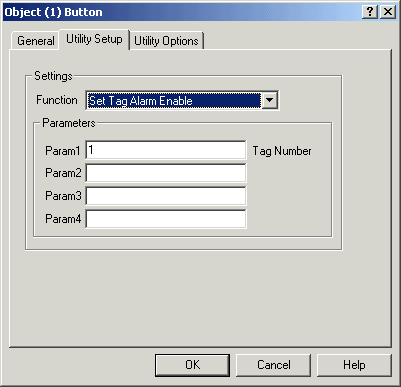
| Mimic Setup |
| Utility Button Setup - Set Tag Alarm Enable |
The Set Tag Alarm Enable sets the Alarm Enable state of a tag via a dialog box
Parameter Settings
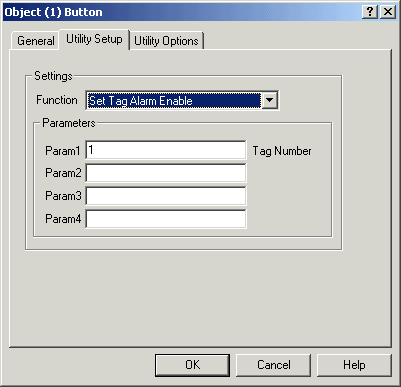
Param Settings
| Param | Range | Example |
| Param1 Tag Number | 1 to 5000 | 1 to enter Alarm Enable value for tag 1. |
Action when button is pressed
The following dialog is displayed.
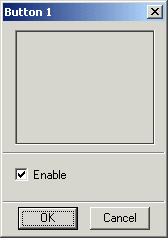
Click Enable ON to enable the alarm, and off to stop the alarm.
You can display the Alarm Enable of a tag using a Digital Object as follows.
1. Create an digital Object and set its Location to the tag required.
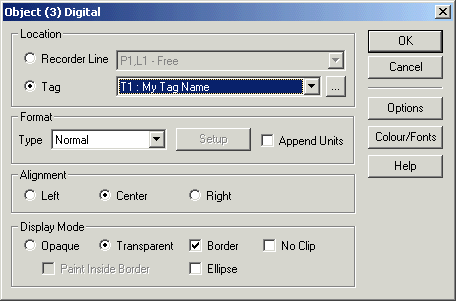
2. Click the Options button and set the Input Source to Tag Alarm Enable