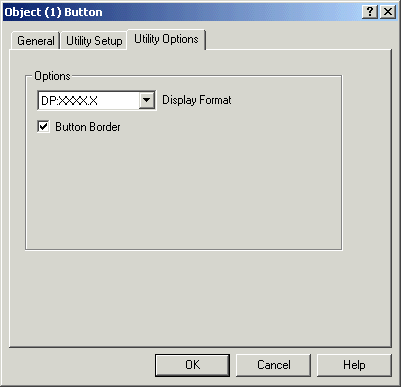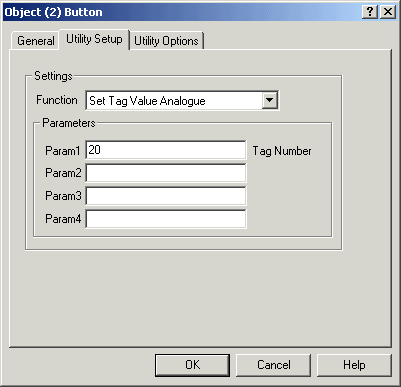
| Mimic Setup |
| Utility Button Setup - Set Tag Value Analogue |
The Set Tag Value Analogue function is designed to allow the user to enter tag values for a No Scan Analogue Tag.
NOTE: This function only sets the internal MicroScan value of a Tag. It does not write values to remote stations or PLCs.
Parameter Settings
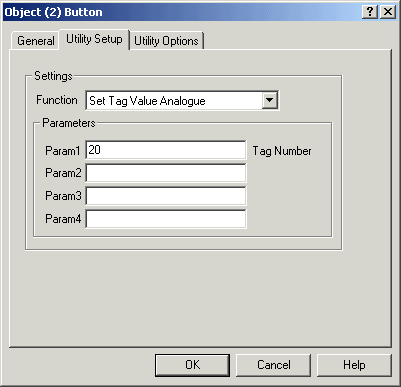
Param Settings
| Param | Range | Example |
| Param1 Tag Number | 1 to 5000 | 20 to Set Tag Value for tag 20. |
Action when button is pressed
The following dialog is displayed.
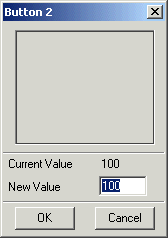
Enter the new value and click OK.
Additional Info
No Scan Tag Values are kept in a file, so will be retained on a restart of MicroScan.
Decimal Point Position
Use the Utility Options tag to set the Decimal Point position.