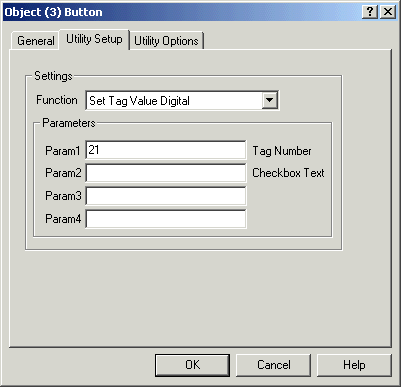
| Mimic Setup |
| Utility Button Setup - Set Tag Value Digital |
The Set Tag Value Digital function is designed to allow the user to enter tag values for a No Scan Digital Tag.
NOTE: This function only sets the internal MicroScan value of a Tag. It does not write values to remote stations or PLCs.
Parameter Settings
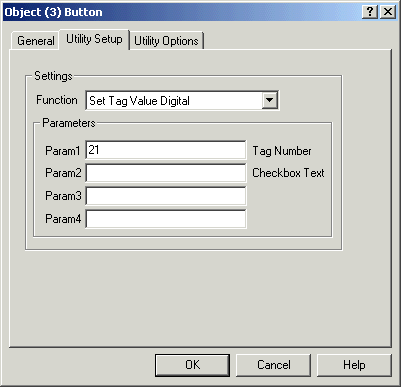
Param Settings
| Param | Range | Example |
| Param1 Tag Number | 1 to 5000 | 20 to Set Tag Value for tag 20. |
| Param2 CheckBox Text | Text | State to display State as checkbox text instead of On. |
Action when button is pressed
The following dialog is displayed.
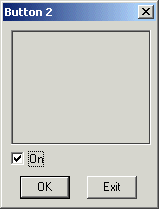
Enter the new value and click OK.
Example when "State" used as Param2.
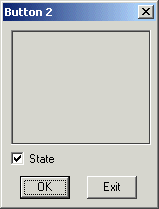
Additional Info
No Scan Tag Values are kept in a file, so will be retained on a restart of MicroScan.