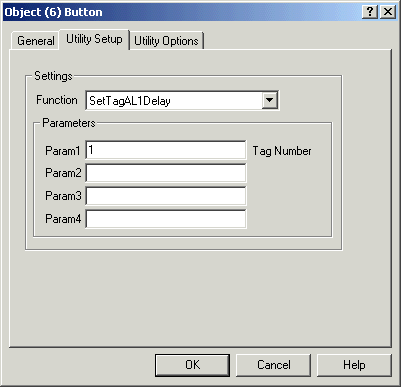
| Mimic Setup |
| Utility Button Setup - SetTagAL1Delay |
The Set Tag AL1 Delay allows the user to set the AL1 delay of a tag via a dialog box.
Parameter Settings
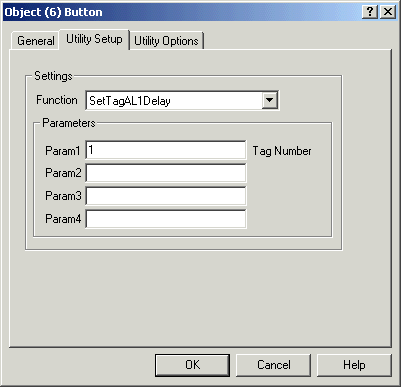
Param Settings
| Param | Range | Example |
| Param1 Tag Number | 1 to 5000 | 1 to Set Tag AL1 Delay for tag 1. |
Action when button is pressed
The following dialog is displayed.
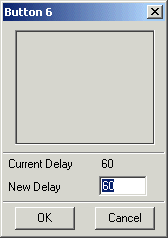
Enter the new value and click OK.
Additional Info
The AL1 delay is saved to the tags setup file and retained on MicroScan restart.
The AL1 delay cannot be displayed by an object.