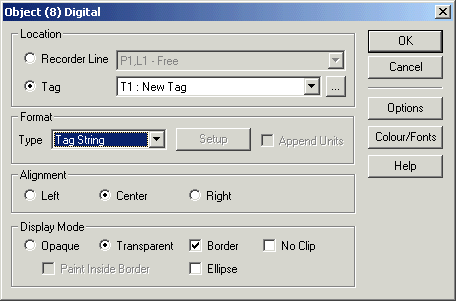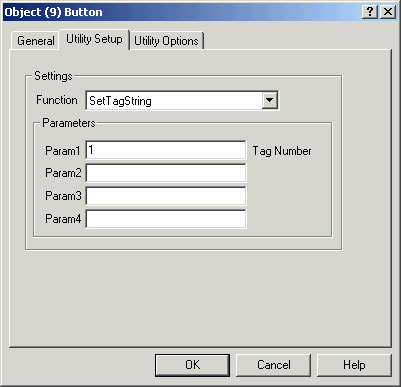
| Mimic Setup |
| Utility Button Setup - SetTagString |
The Set Tag String function allows a user to set the text of a tags tag string property with a dialog box.
Parameter Settings
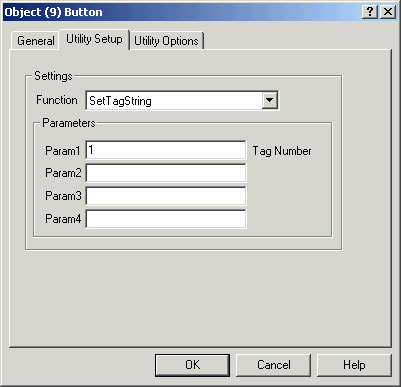
Param Settings
| Param | Range | Example |
| Param1 Tag Number | 1 to 5000 | 1 to Set Tag String for tag 1. |
Action when button is pressed
The following dialog is displayed.
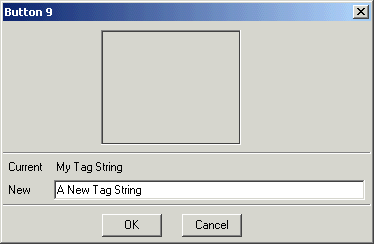
Enter a new text and click OK.
Additional Info
The Tags Tag String property is saved to a file and retained on MicroScan
restart.
Tag Strings are limited to 80 characters in size and are designed for temporary
storage of user information i.e recording the product type in a batch etc. Tag
Strings can also be saved to Custom Reports by settimg the data to Tag String as
shown below.
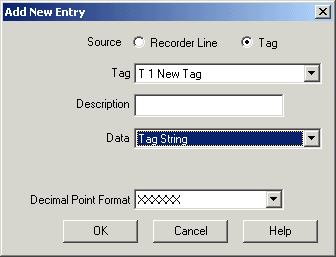
Display of a tags Tag String property
To display a tags Tag String property, create a digital object and set its type to Tag String.