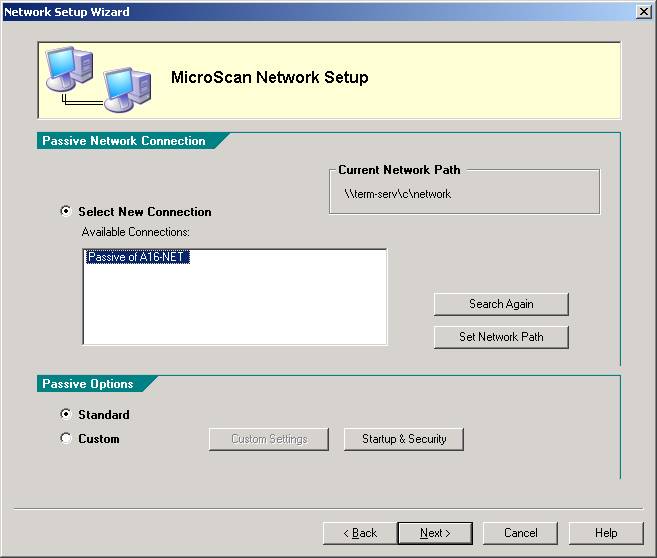
| Network Setup |
| Set Custom Passive Settings |
The setup of a passive has been streamlined to allow for the quick setup of a
"normal" passive with as few steps as possible.
However for those times when you are setting up and passive and need to make a
non standard or advanced setting that is not part of a normal passive, a Custom
Setting is used.
This is set on the Passive Network Connection & Passive Options step.
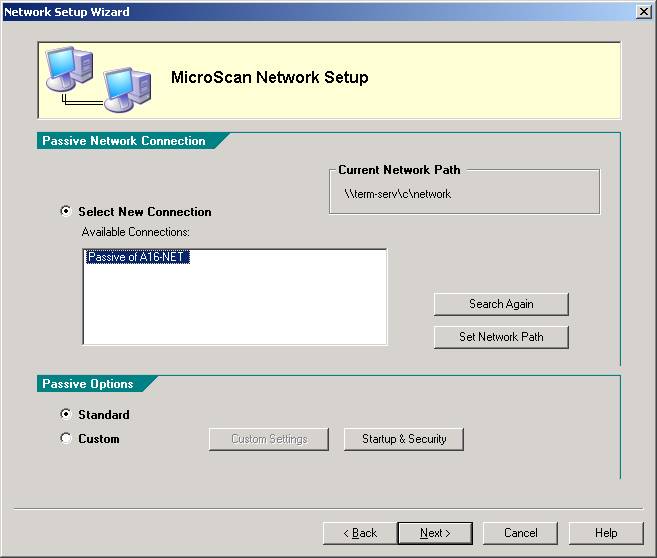
At the bottom under Passive Options, click "Custom", and then click the Custom Settings button to make your settings.