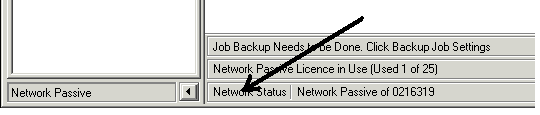
| Setup MicroScan |
| Network View |
The Network View window shows the status of Active and Passive MicroScan software connected to the Network Folder.
To access this window, double click on the "Network Status" text at the bottom of the Setup Tools Status Bar.
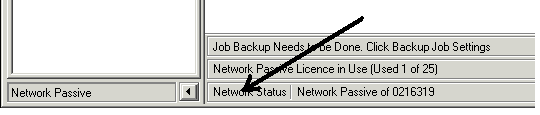
Network View Display
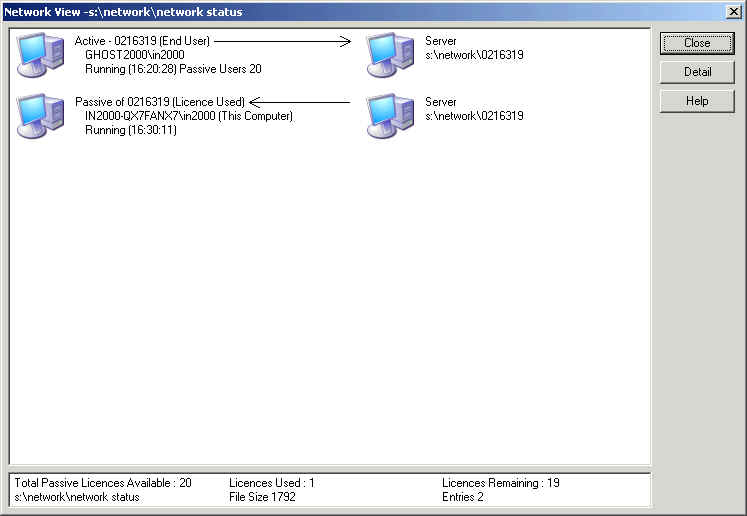
This example shows 1 active, and 1 passive operating normally.