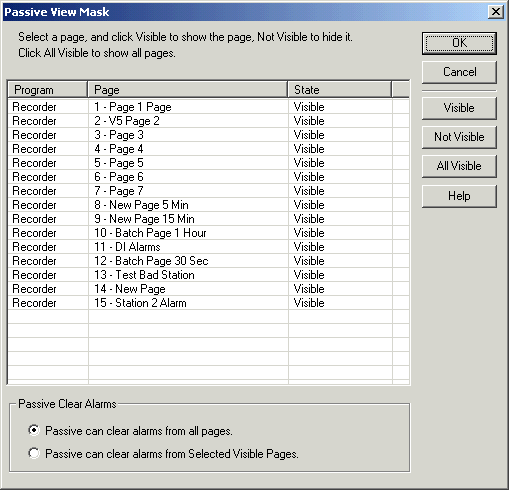
| Network Setup |
| Passive View Mask |
The Network View mask is used on a Passive MicroScan to limit screens that the user can see on a Passive MicroScan.
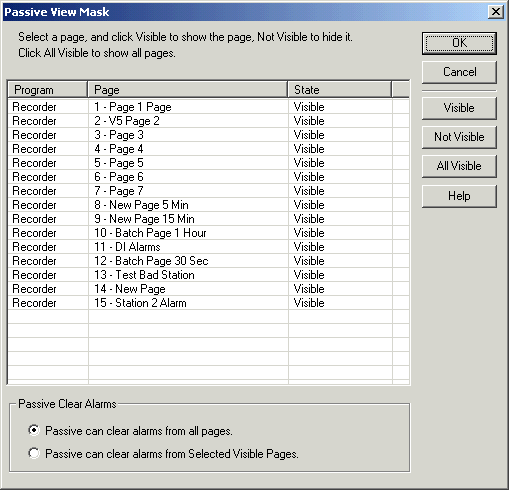
To make a page visible, select the page and click "Visible".
To hide a page, select the page and click "Not Visible".
To make the passive show alarms from only those pages that are visible, click
"Passive can clear alarms from Selected Visible Pages".
(Also needs Recorder Alarms set to View & Clear Recorder Alarms on previous
screen).
Passive can clear alarms from Selected Visible pages affects the following:
In these items, the display or action will only be shown for those pages that are selected to be visible in the passive.