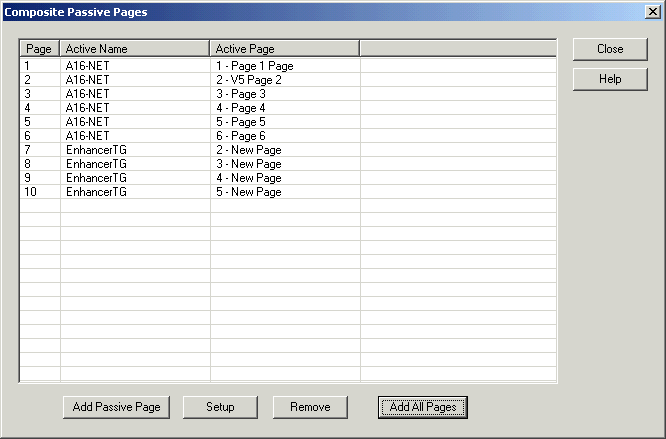
| Network Setup |
| Network Setup Wizard Composite Passive Settings |
You use the Composite Settings to view / edit pages on a MicroScan Composite Passive.
For an Auto Composite Passive, this window will be view only.
For a User Defined Composite Passive, this window can be used to add, edit and
remove composite pages.
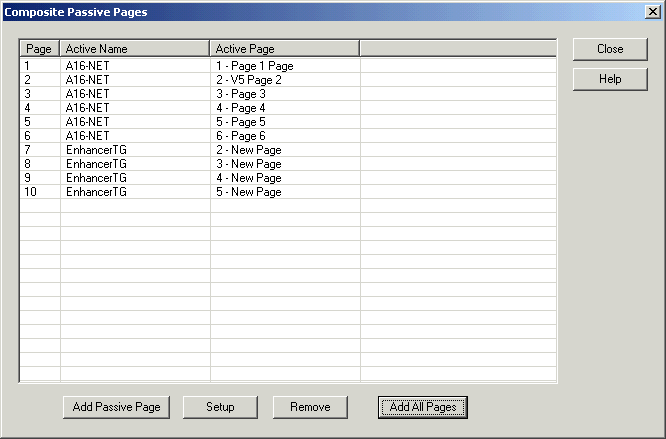
To add a Page, click Add Passive Page.
To change the settings of a page, select the page and click "Setup".
To Delete a page, select the page and click "Delete".
To add all pages of currently connected actives, click "Add All
Pages".
After a message box is displayed, this will firstly delete all pages, then add
them again the same as if the software was set to Auto Composite Passive.
To delete all pages, click "Delete All".
See Also