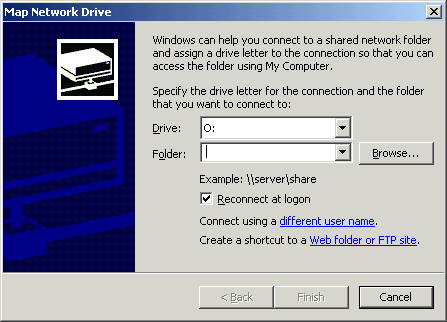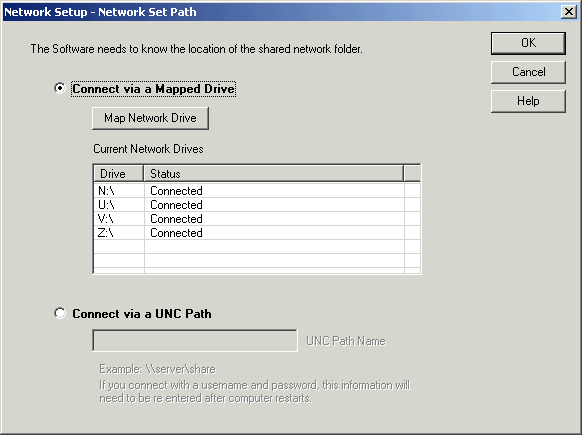
| Network Setup |
| Network Setup Wizard Set Path |
This window is used to assign a path to be used for the Passive Connection.
Please ensure:
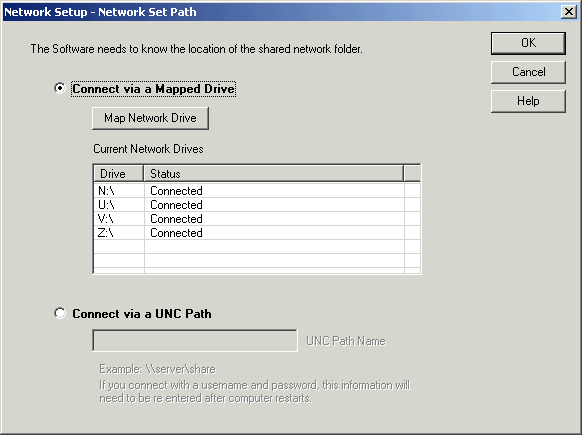
Use Mapped Drive:
Select "Connect via Mapped Drive" to search for Active(s) on the locally assigned mapped drives. The current mapped drives are shown, and you can use "Map Network Drive" to assign a new mapped drive.
Use UNC Path:
Select "Connect via UNC Path" to connect to the Active(s) or Server via a UNC path name. This name is of the form \\server\share.
Click OK to return to the Wizard and to start searching again.
Note: the UNC path is the path to the server share, this path may have the network folder name added to it by the software if the MicroScan Actives are setup to save data to a sub folder of the server\share folder. i.e if the actives are set to store data on \\server\share\network, you only need specify \\server\share, as the search operation will find the rest of the path.
Assign a New Mapped Drive:
The following Windows dialog is used to assign a new drive (on Windows 2000).