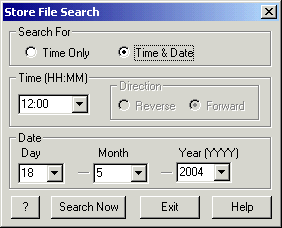
| Recorder User Help |
| History Search |
The Historic search is used to locate previous stored data and to display it
within the history window. The search can be done for a time, or a particular
time and date.
To access the history search, Press the Search button while
viewing the page in History Display. See History
Tool Bar. The following dialog box will be displayed.
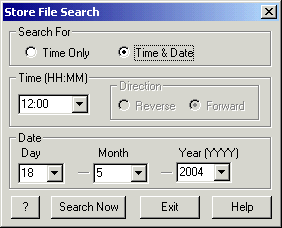
NOTE: The year must be entered as a four digit number, otherwise an error message will appear, showing details of the year format required.
To search for the a particular time within the history data, select “Time only”, choose the required time and select whether you need to search forward or reverse from the current time. Press “Search Now” to start the search operation. When the Search is complete, the graph will be redrawn with the time chosen at the right hand side of the graph. If the time cannot be found, A message box will be displayed indicating this.
To search for a Time and Date within the Store files, select “Time & Date” and select the time required and also the date required. Press “Search Now” to start the search. When starting the search, the recorder reads in the details of the Store files and uses this to determine if the data requested is available on the disk. If the data is not found, a message box will be displayed. When the search is complete the time and date chosen will appear at the right hand side of the history graph.