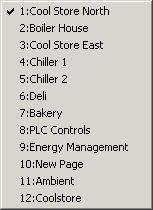
| Recorder User Help |
| Page Popup Menu |
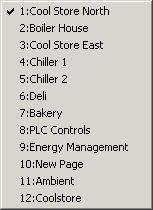
The Page Popup Menu is accessed by clicking the Page button on the Recorders
Tool Bars.
It shows a list of the Recorders Pages, the currently displayed Page is ticked.
Click a page to display it.
Hit Escape on the keyboard or click elsewhere on the Recorder display to dismiss
the menu.