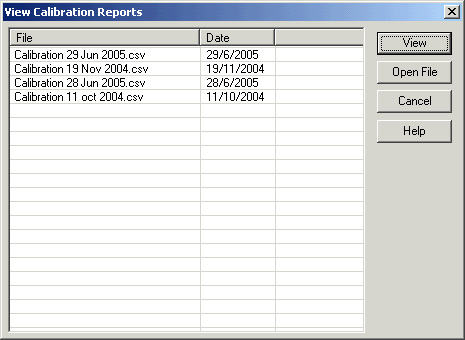
| Recorder User Help |
| View Calibration Reports |
The View Reports window allows you to view the date stamped calibration reports created when lines on the Recorder have been calibrated.
To access:
View Reports window:
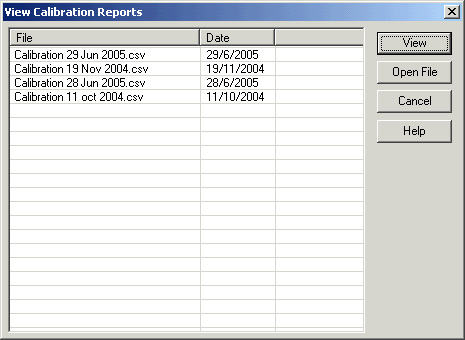
To view a report in the CSV file view, select the report and click View.
To load the report into your Registered .csv file Viewer (such as Excel), select
the report and click Open File.