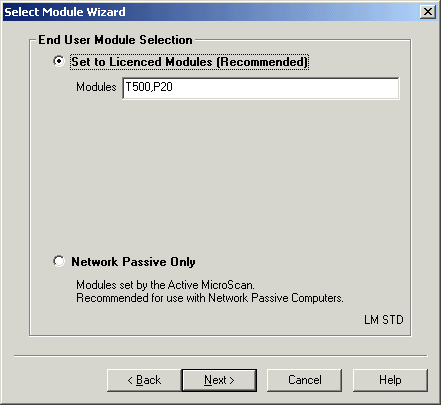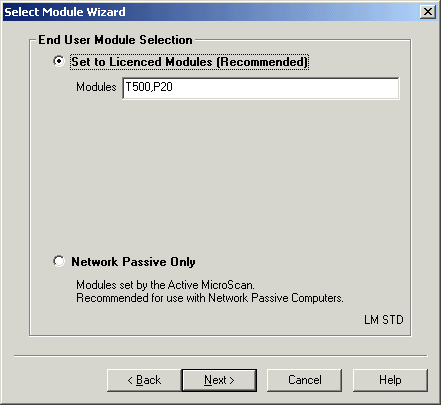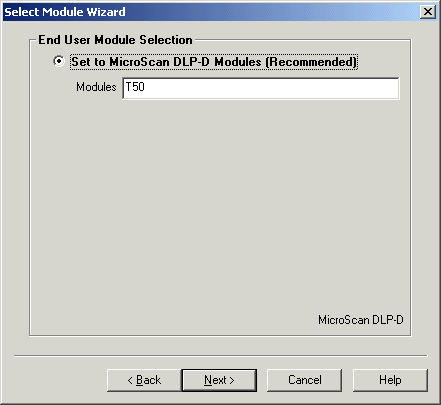| Setup MicroScan |
| Select Module:
End User Module Selection |
The End User step allows you to select the modules to be used when the End
User Installation mode is selected.
When Sentinel LM and lic*.txt file installed (purple dongle)
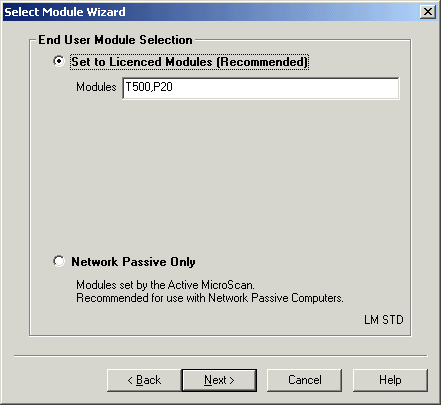
When DLP-D Dongle Installed (black dongle)
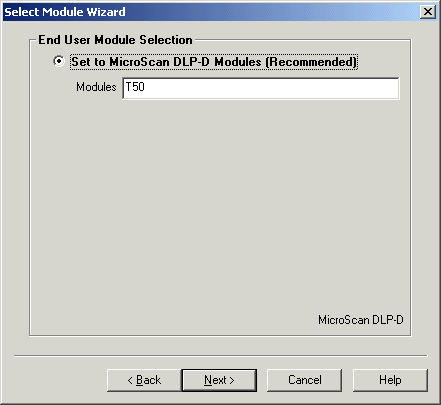
Select one of the following (These options change according to the licence or
dongle installed)
- Set To Licenced Modules (Recommended)
Set To MicroScan DLP-D Modules (Recommended)
Set this option to match the modules to the supplied licence file or dongle.
This option is only visible if a licence file or dongle has been installed.
- Set to Purchased Modules
Set this option to use the supplied customer modules.
This option is only visible if a trial licence is installed.
- Choose Modules
Set this option to select which modules you wish to use.
This option is only visible if a trial licence is installed.
- Network Passive
Select this option if the software is going to be a network passive.
NOTE: Only use this setting if this software is going to be a passive
looking at data from an Active.
Do Not use this setting if a dongle or licence is installed on this machine.
Select an option and click Next to continue.
At the bottom right or the dialog, shows the current locking method (LM STD,
MicroScan DLP-D).
For details of types of dongles see FAQ note How
do I tell what type of dongle is attached to the computer ?.
Next Page(s)
Program Modules
Interfaces
Finish