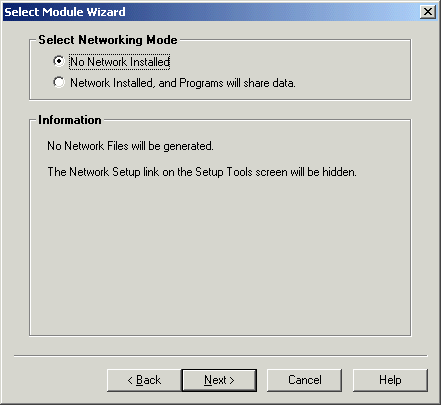
| Setup MicroScan |
| Select Module: Networking |
The Networking step allows you to select the Network Mode.
Note this step is not available for Lite 16 or Lite 32 software as networking is
not permitted in this software.
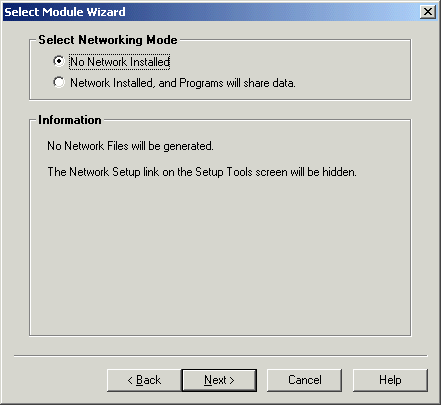
Select the Network Mode and click Next to continue.
This step is available while:
The End User, Agent mode setting is made on the Installation Type step.
Next Page(s)
See Also