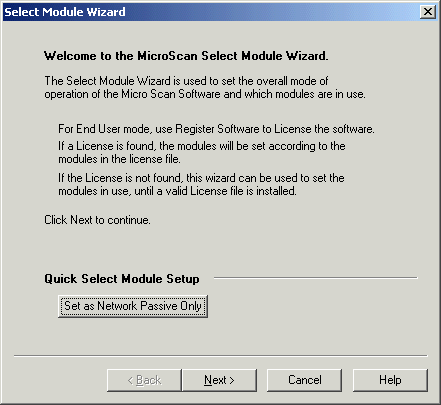
| Setup MicroScan |
| Select Module: Start |
The Select Module Wizard start screen welcomes you the the Select Module Wizard.
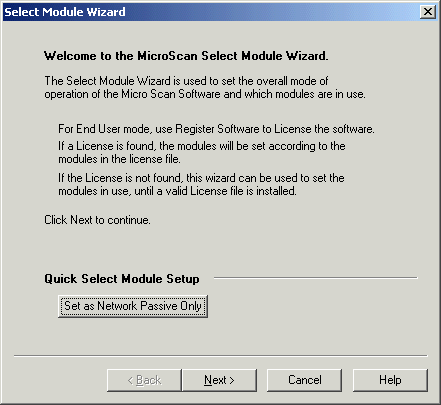
Click Next to configure.
Setup as Passive
Click Set as Network Passive Only to setup the software for Network Passive
Operation.
NOTE: Only use this setting if this software is going to be a passive
looking at data from an Active.
Do Not use this setting if a dongle or licence is installed on this machine.
Next Page