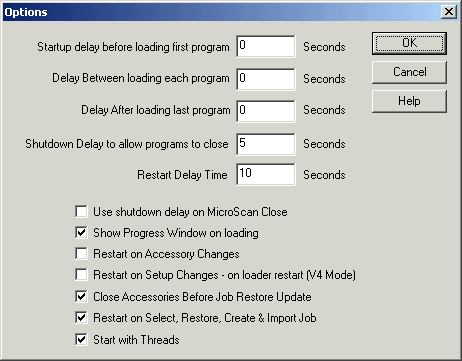
| Setup MicroScan |
| Setup Accessory List Options |
Note: Some accessories programs can be closed directly by Microscan, and others continually look for MicroScan program running, and this is why the settings options are provided below.
The Accessory List Options allows you to set options for starting accessory programs.
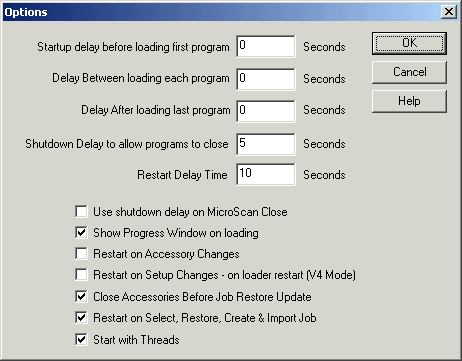
Time Delays
| Setting | Meaning | Default |
| Startup Delay | Enter a delay between starting Version 5 and then the first accessory program | 0 |
| Delay Between each Program | Enter a delay to be used between starting each program. | 0 |
| Delay After Loading | Enter a delay to be used after starting last program | 0 |
| Shutdown Delay | Delay to be used to allow programs to close on microscan close | 5 |
| Restart Delay Time | Time delay to be used between restarts to allow accessories to detect microscan restart and close before startup. | 10 |
Options
| Setting | Meaning | Default Setting |
| Use shutdown delay on MicroScan Close | Use shudown delay as entered above when MicroScan closes | Off |
| Show Progress Window on loading | Show Progress dialog to show accessories starting | Off |
| Restart on Accessory Changes | Restart MicroScan if Changes made to Accessories in Sysm Programs | On |
| Restart on Setup Changes | Restart MicroScan if setup changes made | On |
| Close Accessories before Job Update | Close accessories if a Job Restore is updating the current job | On |
| Restart on Select, Restore, Create & Import Job | Restart MicroScan if job management select, create, restore or import is done. | On |
| Start with Threads | Start with threads (allows accessories to start, and then MicroScan moves to next accessory - if off MicroScan waits until the accessory has reached its message loop - i.e has done enough initialization to allow the next program to run). | ON |