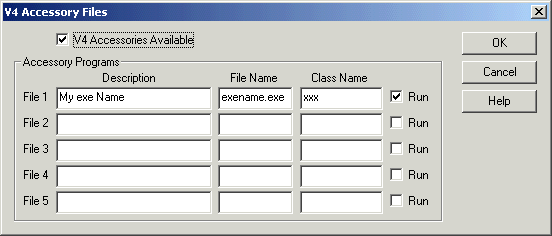
| Setup MicroScan |
| Setup V4 Accessories |
Setup V4 Accessories is used to support accessory programs that were
previously used in Version 4.
To access these settings, on the Accessory List, click V4 Accessories.
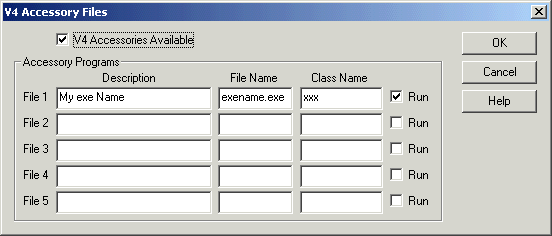
Up to 5 files can be started, File 1 to File 5.
For each program required, enter a Description, File Name (*.exe) and classname
if known (if classname not known enter xxx).
Click Run to make the program run when V5 Starts.
Click OK to save changes.
Program File 1 starts first and File 5 last.