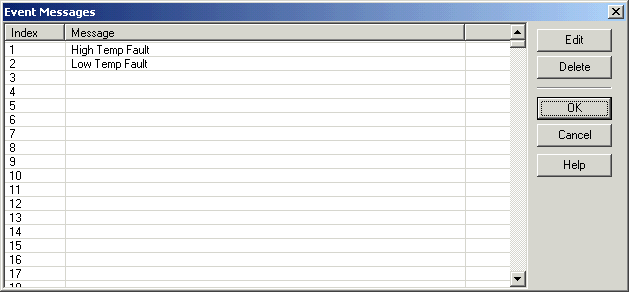
| Setup MicroScan |
| Event Messages |
The Event Messages are used by the recorder to indicate an alarm to the user
with a user defined message.
This window is accessed by click Edit Messages on the Line's High and Low Alarm
Setup categories.
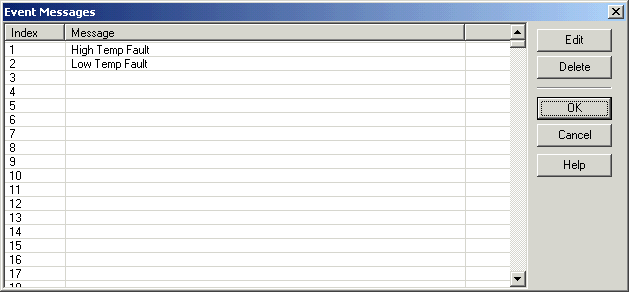
The list of event messages are shown. Up to1023 messages can be used.
Click OK to save changes.
This setup area was previously accessed on the Version 4 Setup Manager by selecting Event Messages from the Edit Select control on the Main Editing Window (accessed by clicking Recorder Setup or Tag Setup button on Setup Manager).