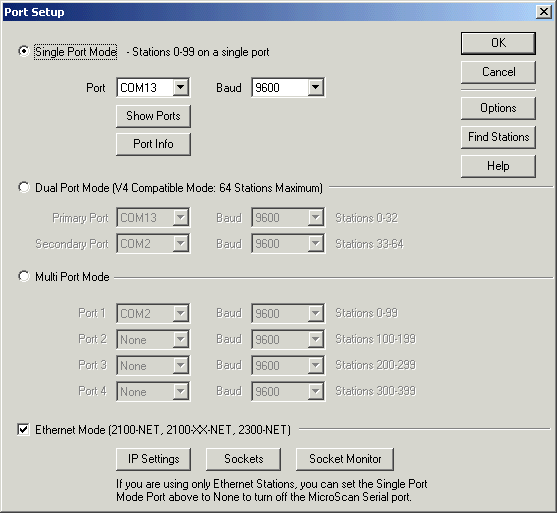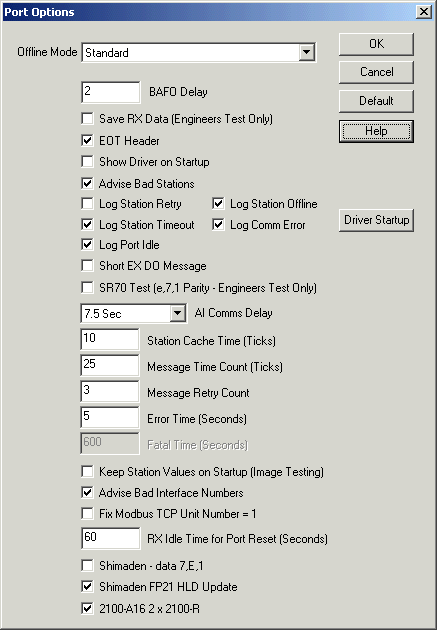
| Setup MicroScan |
| MicroScan Interface Options |
Interface Options provide additional settings for configuring the MicroScan Interface.
To access, click the "Options" button on the MicroScan Interface dialog
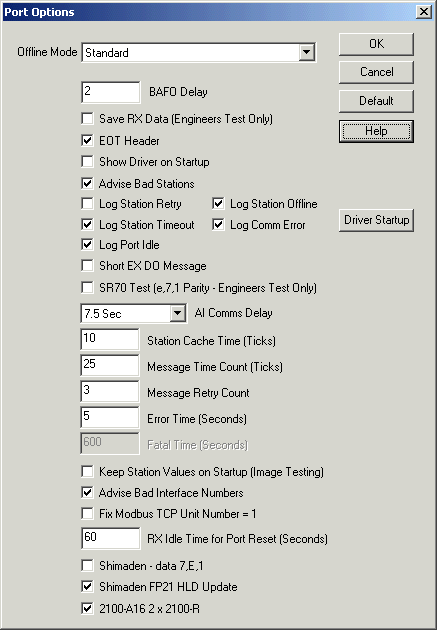
Normally these settings will be left as default.
Setup Information Table
| Setting | Meaning | Recommended Default Setting |
| Offline Mode | Standard - the offline station returns Error 1 Radio - the offline station returns last known good value until Fatal Time elapses, then returns Error 1 |
Standard |
| BAFO Delay | A delay between each message found to be needed with small COMS messages on BAFO USB converters | 2 |
| Save RX Data | Diagnostic support to save RX and TX data to RX.TXT. Engineers use ONLY. |
Off |
| EOT Header | Put an EOT (04) character in front of Shimaden Messages to make IN2000-XX, SR25 and FP21 take their transmitters offline. | On |
| Show Driver on Startup | Turn on to force driver window to be visible on microscan start. | Off |
| Advise Bad Stations | Advise bad stations with a dialog, as shown in Bad Station Display. | On |
| Log Station Retry | On to log station retry messages to Station Log | Off |
| Log Station Timeout | On to log station timeout messages to Station Log | On |
| Log Station Offline | On to log station offline messages to Station Log | On |
| Log Comm Error | On to log comm error messages to Station Log | On |
| Short EX DO Message | On for EX DO XXXX XXXX message, Off for EX DO XXXX XXXX XXXX (Default) |
Off |
| SR70 Test | Set Port to 7,E,1 for testing with SR73 ALWAYS OFF Microscan Stations WILL NOT WORK IF THIS IS ON |
Off |
| AI Comms Delay | Time delay before asking for EX E1 message from IN2000-AI after any 2100-A16 message. ALWAYS SET to 7.5 Sec or more. | 7.5 Sec |
| Station Cache Time | The number of ticks to keep station data before asking for it again. | 10 (ticks) |
| Message Time Count | The number of ticks to wait for a station to reply before retrying. | 25 (ticks) |
| Message Retry Count | The number of times to retry a command before moving to next command | 3 (retries) |
| Error Time | The amount of time to mark a station offline for before retrying again | 300 (seconds) - 5 mins |
| Fatal Time | The amount of time to keep last good data before marking radio stations as Error 1 | 600 (seconds) - 10 mins |
| Keep Station Values on Startup | Debug Setting to keep last value on startup. | Off |
| Advise Bad Interface Numbers | Not Used | On |
| Fix Modbus TCP Unit Number = 1 | On Modbus TCP PLC Interface, if ON, always use Unit 1 in the TCP message frame (normally OFF unless the modbus TCP gear needs to be accessed as unit number 1). | Off |
| RX Idle Time Port Reset | The amount of time to wait before reset COM port if no rx data has arrived. | 60 (seconds) |
| Shimaden data 7,E,1 | Set port to 7,E,1 for default FP23,SR23. ALWAYS OFF. Microscan Stations WILL NOT WORK IF THIS IS ON |
Off |
| Shimaden FP21 HLD Update | An update to allow state operation of FP21 HLD writes instead of toggle operation. | On |
| 2100-A16 2 x 2100-R | Turn on for correct support of 2100-R2 with 2100-A16 REV1.3 | On |
Driver Startup
Click Driver Startup to control Port Error Checking on MicroScan startup
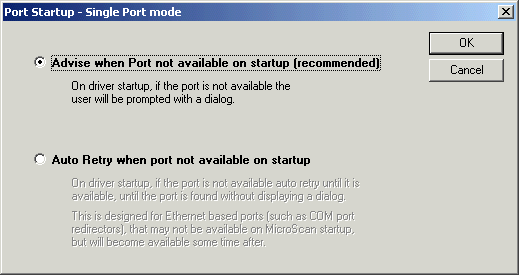
Standard Option - "Advise when Port no Available" recommended for normal use.
Auto Retry option - only used for COM port redirector systems such as a MOXA com port redirector so that if the port is not found on startup, then microscan keeps trying to open the port on a regular basis. No error dialog is presented on startup.
Click OK to accept changes.
Error Message on Port Not Found Startup
The following message is displayed
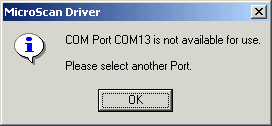
Click OK, and then the user is present with the MicroScan Interface setup dialog to choose another port