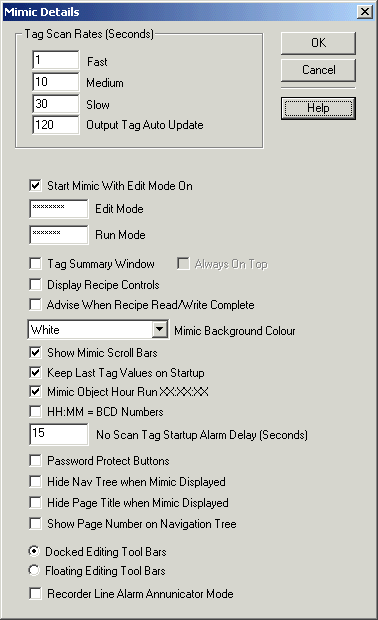
| Setup MicroScan |
| Mimic Details |
The Mimic Details settings are used to set options for Tag and Mimic Operation.
To access, click the Mimic Details link on Setup Tools.
The following is displayed:
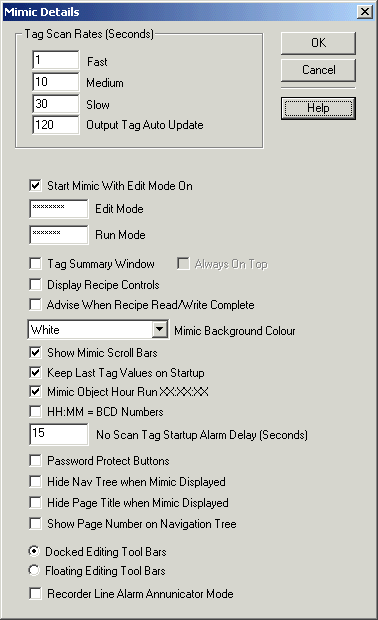
These rates determine the scan rates of tags, to match the rates set in a tags setup as shown below.
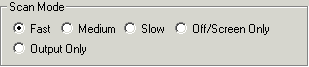
If a tag is set to Fast, it will scan at 1 sec rate.
If a tag is set to Meduim, it will scan at 10 sec rate.
If a tag is set to Slow, it will scan at 30 sec rate.
This rate determines the auto update time for output tags that have been set to Auto Update
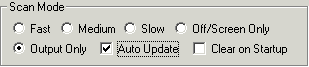
Settings Details
| Item | Meaning | Default |
| Start Mimic With Edit Mode On | If checked, MicroScan starts with Mimic in Editing mode. Switch Off to start mimic in run mode. | On |
| Edit Mode Password | Password needed to be entered when microscan started locked up and then you need to edit mimics (same as entered in Passwords and Users, Single User mode). | editmode |
| Run Mode Password | Run Mode password. Normally use Edit/ Run mode buttons to toggle modes, and then Options Menu, Switch To Run Mode to cancel all editing and return to locked mode. | runmode |
| Tag Summary Window | Display Tag summary window for viewing tag values in separate window. | Off |
| Display Recipe Controls | If checked, the recipe controls will be shown on the Mimic Tool Bar. | Off |
| Advise when Recipe Read/Write Complete | If checked, a dialog box is shown to indicate a recipe read/write is completed. | Off |
| Mimic Background Colour | Select for Mimic Background colour from (White,
Light Gray, Gray, Dark Gray, Black , Light Gray (Button Colour). Can also be individually set on each Mimic using Edit Menu, Set Background Colour. |
White |
| Show Mimic Scrollbars | If checked, the Mimic will show scroll bars if needed to allow the user to scroll into view bitmap background or objects that cant be seen in the current screen size. | On |
| Keep Last Tag Values on Startup | If checked, the tags will keep last values. Prevents graphs etc dipping to zero when MicroScan is restarted. | On |
| Mimic Object Hour Run XX:XX:XX | If checked, mimic objects will show hours run as
XX:XX:XX If not checked, the time format will only be displayed as hours, and the minutes and seconds will be left off. |
On |
| HH:MM = BCD Numbers | When HH:MM displayed by an object, it will be expecting BCD time values. | Off |
| No Scan Tag Alarm Startup Delay | The amount of time to wait on startup before checking No Scan Tag values for alarms. Allows accessory programs to startup and write values before alarm checking is to take place. | 15 Secs |
| Password Protect Buttons | If checked, the password protection setting (None, Level1, Level2, Level3) for buttons and hotspots. | Off |
| Hide Nav Tree when Mimic Displayed | If on, the Navigation Tree will not be shown when a mimic page is displayed. | Off |
| Hide Page Title when Mimic Displayed | If on, The Page Title will not be shown when a mimic page is displayed. | Off |
| Show Page Number on Navigation Tree | If on, the mimic page number will be displayed in front of the Mimics name on the Navigation Tree. | Off |
| Docked Editing Tool Bars | If on, Mimic Editing tool bars will be docked. | On |
| Floating Editing Tool Bars | If on, Mimic Editing tool bars will be floating. | Off |
| Recorder Line Alarm Annuciator Mode | Allows recorder annunciator displays. | Off |