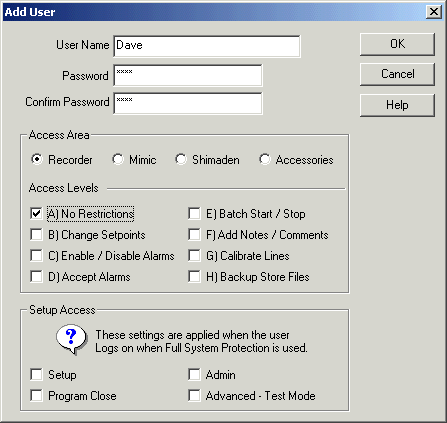
| Recorder User Help |
| Multi User Settings: Add New User |
To add a user, click the Add button. The following dialog is displayed:
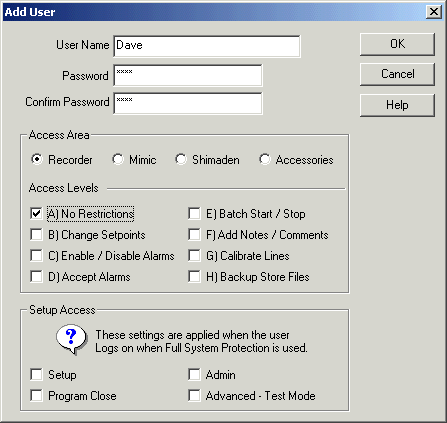
Enter the User Name, Password and Confirm Password (both passwords are the
same).
Use Access Area to select the Levels of access that can be used.
Use Setup Access to enter setup areas that can be used when user is logged on.
Recorder Access Levels
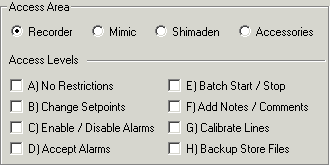
| Access Level | Operation |
| A No Restrictions | A access allows all other access levels to be used when this user is logged on. |
| B Change Setpoints | Allows user to change setpoints on Alarm Setup dialog box. |
| C Enable Disable Alarms | Allows user to enable alarms on Alarm Setup and Alarm Enable dialog box. |
| D Accept Alarms | Allows user to Clear alarms on Alarm Status screen. |
| E Batch Start Stop | Allows user to Start and Stop Batches on Batch dialog. |
| F Add Notes | Allows user to Add Notes. |
| G Calibrate Lines | Allows user to Calibrate Lines using Calibrate Lines dialog box. |
| H Backup Store Files | Allows user to Backup store files. |
Mimic Access Levels
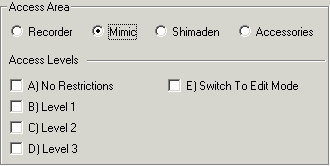
| Access Level | Operation |
| A No Restrictions | A access allows all other access levels to be used when this user is logged on. |
| B Level 1 | Allows user to use mimic buttons/hotspots with Level 1 access on. |
| C Level 2 | Allows user to use mimic buttons/hotspots with Level 2 access on. |
| D Level 3 | Allows user to use mimic buttons/hotspots with Level 3 access on. |
| E Switch To Edit Mode | Allows user to Edit Mimics (the way to Edit Mimics is to use Tools Menu, click Password, enter editing password and click OK). |
Shimaden Access Levels
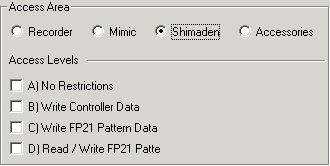
| Access Level | Operation |
| A No Restrictions | A access allows all other access levels to be used when this user is logged on. |
| B Write Controller Data | Allows user to Write controller data to a FP21. |
| C Write FP21 Pattern Data | Allows user to Write pattern data to a FP21. |
| D Read / Write FP21 Pattern | Allows user to Read/write FP21 patterns using Wizards. |
Accessory Access Levels
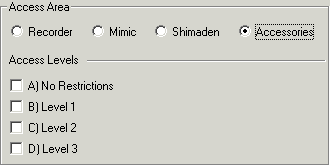
| Access Level | Operation |
| A No Restrictions | A access allows all other access levels to be used when this user is logged on. |
| B Level 1 | Allows User to access Level 1 in accessory program |
| C Level 2 | Allows User to access Level 2 in accessory program |
| D Level 3 | Allows User to access Level 3 in accessory program |
Note: The actual accessory method used in each accessory program differs, please consult the help information for the program concerned.
Setup Access Options
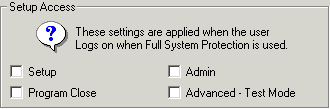
| Item | Meaning |
| Setup | This user can access items on Setup Tools screen. |
| Program Close | This user can close MicroScan |
| Admin | This user has admin access when logged on. |
| Advanced - Test Mode | This user has test access when logged on. |