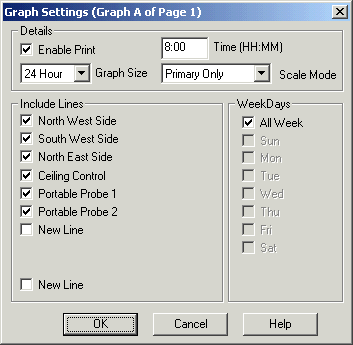
| Setup MicroScan |
| Page Setup: Auto Graph - Graph Settings |
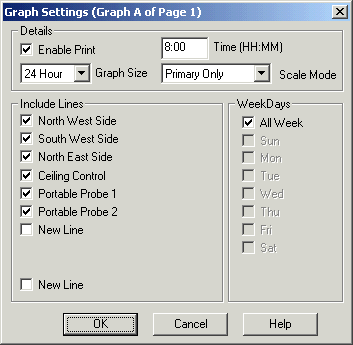
Details
To Enable the graph to print, click "Enable Print" on.
To enter the time of the printout, enter a time into the Time (HH:MM) field. The time is a 24 hour clock, and ranges from 00:00 to 23:59.
Include Lines
To select the lines to be included in the graph, select the lines from the lines in the "Include Lines" group box.
WeekDays
To select the days that the graph will be printed, click "All Week" for all days or choose the days required from the list in WeekDays.
Scale Mode Selection
For Single Scale Graphs:
To print the graph with the Primary Scale Values, set the Scale Mode to "Primary Only".
For Dual Scale Graphs:
To print the graph with the Primary Scale Values, set the Scale Mode to "Primary Only".
To print the graph with the Secondary Scale Values, set the Scale Mode to "Secondary Only".
To print the graph with the both the Primary and Secondary Scales, set the Scale Mode to "Primary & Secondary"
Press OK to accept the changes or press Cancel to abandon them.