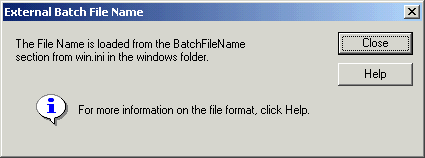
| Setup MicroScan |
| Page Setup: Batch Recording - Batch File External |
The Batch File name is read from win.ini in the windows folder.
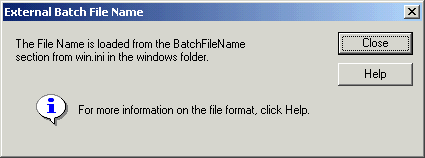
Use the keyword PageN, where N is the Page Number from 1 to 100.
The file name needs to be setup BEFORE the batch recording starts.
Changes in filename are not effective until the next batch starts.
Examples
[BatchFileName]
Page1=Page 1 Batch.DAT
Page10=Oven Test 30 May 2000.DAT
Use the Windows APIs WriteProfileString and GetProfileString to read and write win.ini in your program.