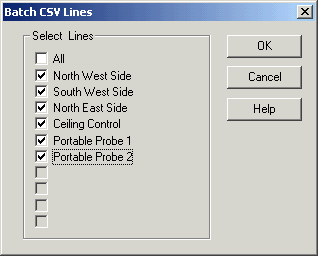
| Setup MicroScan |
| Page Setup: Batch Recording - Select Line |
You use this dialog to select the lines that will be included in the batch's CSV file output.
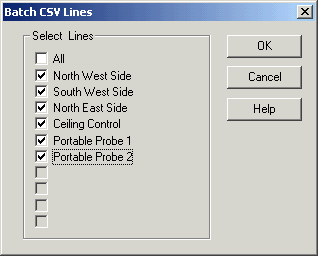
To include all the lines in the page in the Batch CSV File,
"All" must be set on.
To include individual lines in the Batch CSV File
select the lines from the "Select Lines" group box, leaving the
"All" checkbox off.
Click OK to enter the changes, and Cancel to abandon any changes.