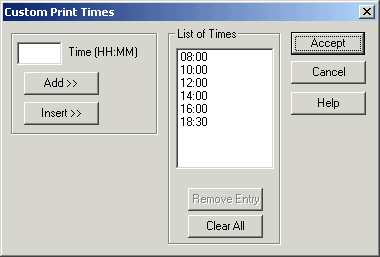
| Setup MicroScan |
| Page Setup: Data Log Custom Print Times |
The custom print times are used to print a data log at user set times during the day.
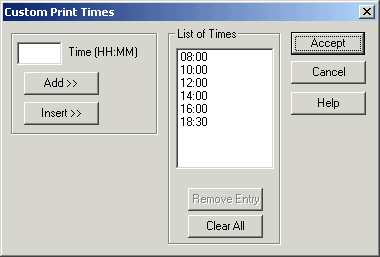
In this example, the Data Log will be printed at 8:00,10:00,12:00,14:00,16:00,18:00 and 18:30.
The times displayed are in 24 hour format.
To add a time to the list, enter the time into the "Time" edit box and click "Add >>".
To insert a time into the list, select the insertion point in the List of Times, enter the time into the "Time" edit box and click "Insert >>"
To Remove an entry from the List of Times, select the time from the list and click "Remove Entry"
To Clear the entire list, click "Clear All"
Press Accept when all changes are complete, or press Cancel to abandon the changes.