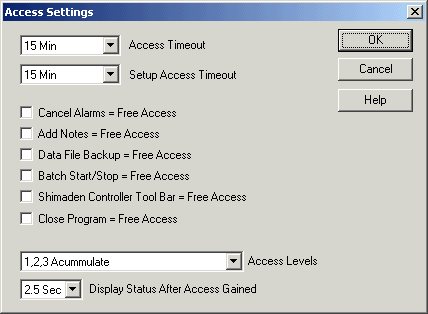
| Setup MicroScan |
| Setup Passwords and Users: Access Settings |
You use Access Settings to control Options when Single User Access is used.
The following dialog is displayed:
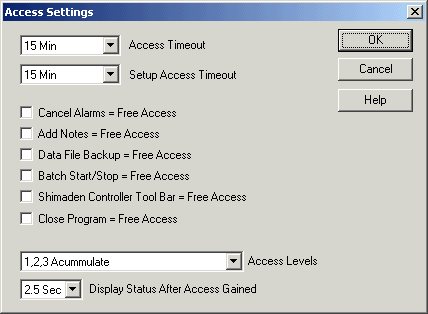
Settings Available:
| Setting | Meaning | Default |
| Access Timeout | If set, controls the amount of time to wait before cancelling Recorder Access. Activated only if Full System is ON. | 15 Min |
| Setup Access Timeout | If set, controls the amount of time to wait before canceling Setup Access. Activated only if Full System is ON. | 15 Min |
| Cancel Alarms = Free Access | If checked, No access code is required to Cancel Alarms. | Off |
| Add Notes = Free Access | If checked, No access code is required to Add Notes to Log Home Notes. | Off |
| Data File Backup = Free Access | If checked, No access code is required to backup data files. | Off |
| Batch Start/Stop = Free Access | If checked, No access code is required to start and stop batches on batch dialog. | Off |
| Shimaden Controller Tool Bar = Free Access | If checked, No access code is required to use controller buttons on Shimaden controller toolbars. | Off |
| Close Program = Free Access | If checked, No access code is required to close microscan when FULLSYSTEM Protection is used (i.e Full System is then used to protect Setups, but closing program does not require password). | Off |
| Access Levels | Mimic Access Levels 1,2,3 Accumulate: Entering Level password auto enters password levels below i.e Level3 auto sets Level 1,2,3 1,2,3 Separate: Each access level is independent. i.e enter Level 3 and only Level3 is set. |
1,2,3 Accumulate |
| Display Status After Access Gained | Amount of time to display status window when access is entered. | 2.5 secs |