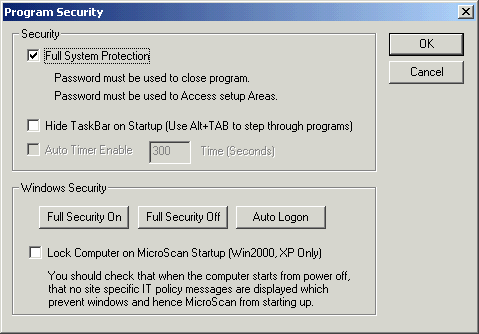
| Setup MicroScan |
| Setup Program Security |
To setup Program Security options, click the "Program Security" link on the Setup Tools screen.
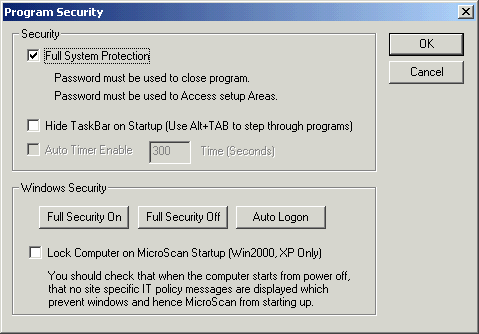
Full System Protection Setup Security
Click Full System on, to protect the software after it has been configured.
Setup Windows Security:
For Windows 2000, XP only.
If this area of the window is not visible, the admin password must be entered to
view it.
Click Full Security On, to protect Windows with various policy settings to restrict access to windows.
Click Auto Logon to configure the computer to logon at startup.
See Also