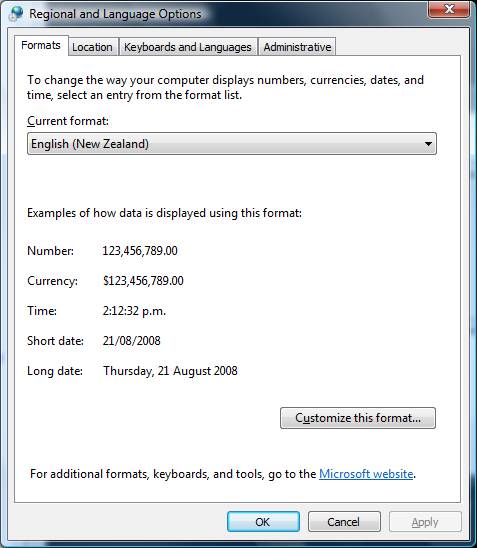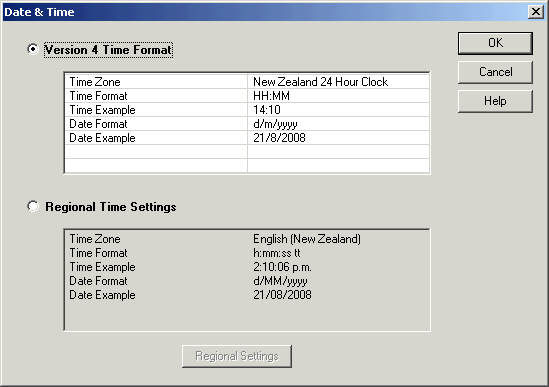
| Recorder User Help |
| Recorder Date & Time |
The Date & Time settings allows the user to change MicroScan from the standard Version 4 time mode (NZ time, 24 hour clock) to that of regional settings read from the computers current time zone settings.
To change time settings:
The following is displayed:
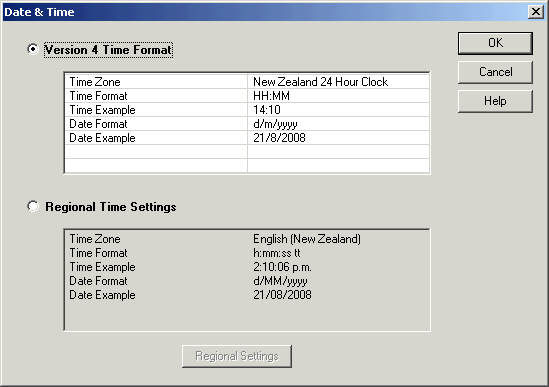
To change time settings, select Regional Time Settings, and then use the Regional Settings button to configure further using Windows Control Panel Regional Options.
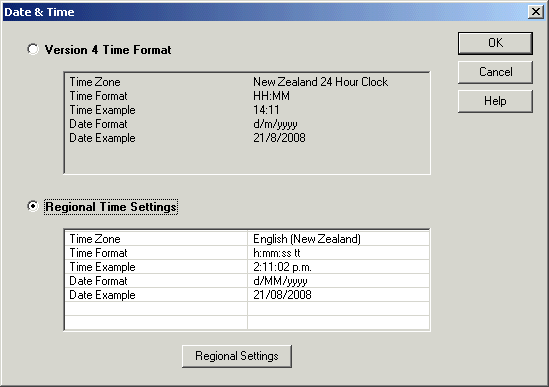
Regional Options (Windows 2000)
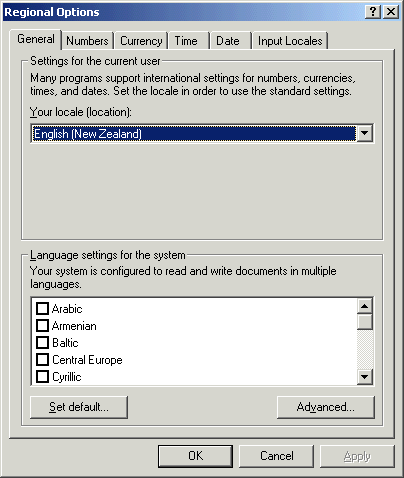
As new time zone changes are made, the info boxes in the Date & Time display will update to show how the new information will be displayed.
Regional Options (Windows XP)
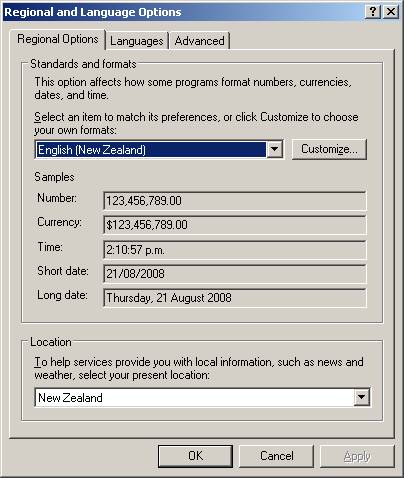
Regional Options (Vista)