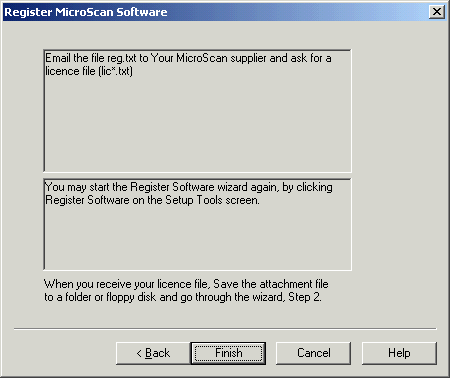
| Setup MicroScan |
| Step 1 Finish |
Create Locking file is complete.
The Wizard will show screen A or B.
Screen A:
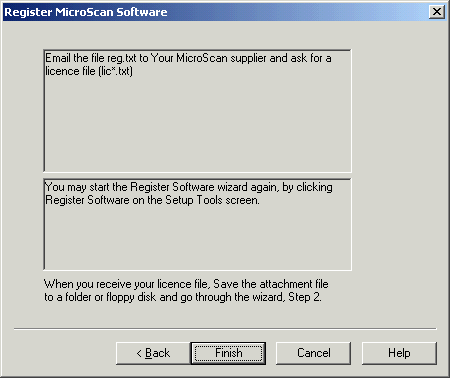
Screen B.
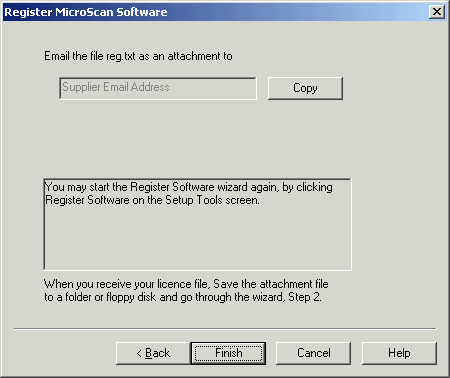
Click Copy to load the email address to the clipboard, which can then be pasted to yout emails To: address.
You then email the file reg.txt as an attachment to your MicroScan supplier, who will create a licence file and email it back to you for you to load using the Wizard step 2.
When you receive the licence file, using your email program, save the attachment file lic*.txt to a file location.
When you go through the wizard again, it will automatically be set to go through Step 2.